Do you spend hours searching for visualizations and documents to update? Then this Dragon1 application solves your problem!
What is Dragon1 Enterprise Search Application?
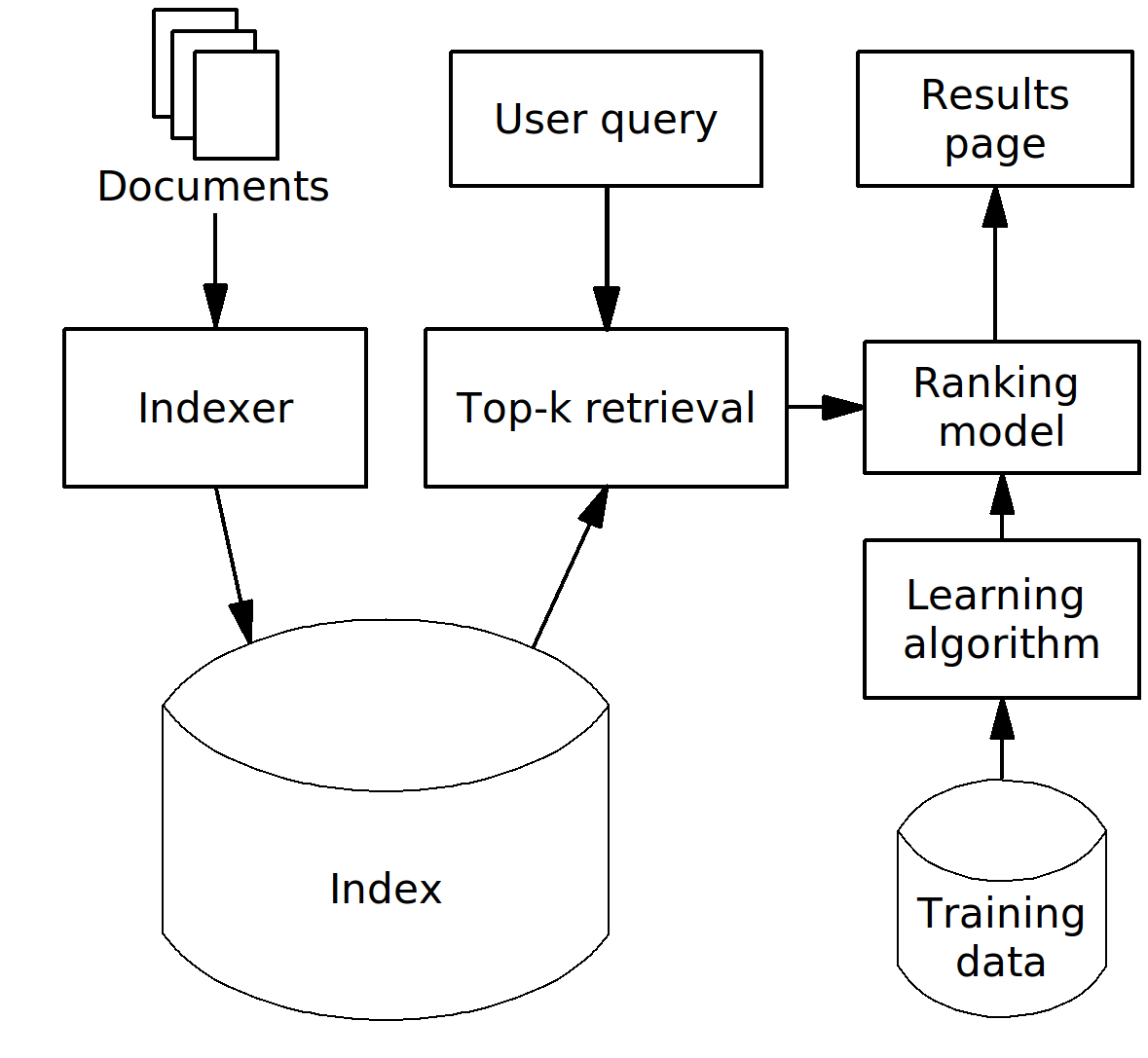
Dragon1 Enterprise Search is a web application in a Google-like search style. It makes specific data findable in one or more large collections of data of information. Multi-location teams can take advantage of this feature.
This application is a key feature for all users within an account, group, organization, or Dragon1 Community. If you have stored a data item in the database, it is findable with the heap of data in the database, depending on how well you have categorized and tagged it.
This application is about making data from multiple sources in the enterprise, like a document, file, intranet-website, or database, findable and searchable for a selected group or audience.
Benefits of Dragon1 Enterprise Search
Many architects spend their days looking for that one document, model, or picture as they need to edit or update it. Or they are looking for a snippet of text, a design pattern, or a fragment in a diagram. And finally, they give up and recreate it again, thus introducing copies of data that may vary.
Now you can save a lot of days searching and recreating by using Dragon1.
How to Have Your Data Found Again
To have your data found again, document it completely and correctly and categorize and tag it accordingly.
Dragon1 supports you in providing the following data items for any piece of content you create:
- Unique Id
- Name
- Reference Id
- Title
- Description
- Bitmap Image
- Class
- Type
- Category
- Tags
- Catalog
- Location
- Owner
- Date Created
- Date Edited
- Created By User
- Edited By User
- Version
- Workflow status
- Publication status
- Visible
- Deleted
- Notes
- User-Defined Data Attributes
These attributes make it easy to find any content back.
But how can you find content back if all these attributes are not filled in?
In that case, Dragon1 will look for any text or picture available as part of the content item and match them. Everything is searchable and findable because all models, views, and visualizations are generated in real-time.
Smart Indexing
Dragon1 makes use of a new technology called Smart Indexing. If you have a huge quantity of data, smart indexing will ensure you find data back in seconds instead of minutes.
Enforcing Single Source of Truth
Dragon1 has a unique feature: enforcing a single source of truth. Suppose you have entered a value in the Reference ID field of a data entity in the repository. In that case, Dragon1 will enforce that no other data entity in your account can have that value as a reference value. In this way, you turn that piece of data into a single source of truth for that data.
So you may, for instance, have 30 applications called MyCRM stored as separate data entities in your Dragon1 account in various dossiers and folders and used in various models and diagrams. But maybe you want to use one of these stored instances as SSOT. In that case, you fill in the name of the data entity (MyCRM) as a reference ID value. Next, you can edit all the models to make use of the unique data entity called MyCRM.
This Dragon1 application search helps you search for data that is or is not made unique or makes use of or does not use unique data. This will significantly increase the data quality of any of your diagrams.
Searching External Sources and the Dragon1 API
On Dragon1, you can also link to external sources, tools, repositories, and databases.
Dragon1 allows you to import and upload data (XML, CSV, Excel) and provide a location as an attribute for that data. In this way, you can search through the data on Dragon1 and make use of its extended search features.
You can also use the Dragon1 JSON API to upload data to the search engine or query data from the search engine.
Elastic Search
Did you make typos in your data? No problem! Dragon1 will find them. Under the hood, we make use of elastic search. Create a trial account now, and see how Dragon1 can find back data despite typos.
Example Search
What data does show up in the result?
The search provides a text list view and an images view. In the picture above, the view of the image is shown. Every block shows the Name, Title, Image, Description, Category, Tags, and Class used when storing the data.
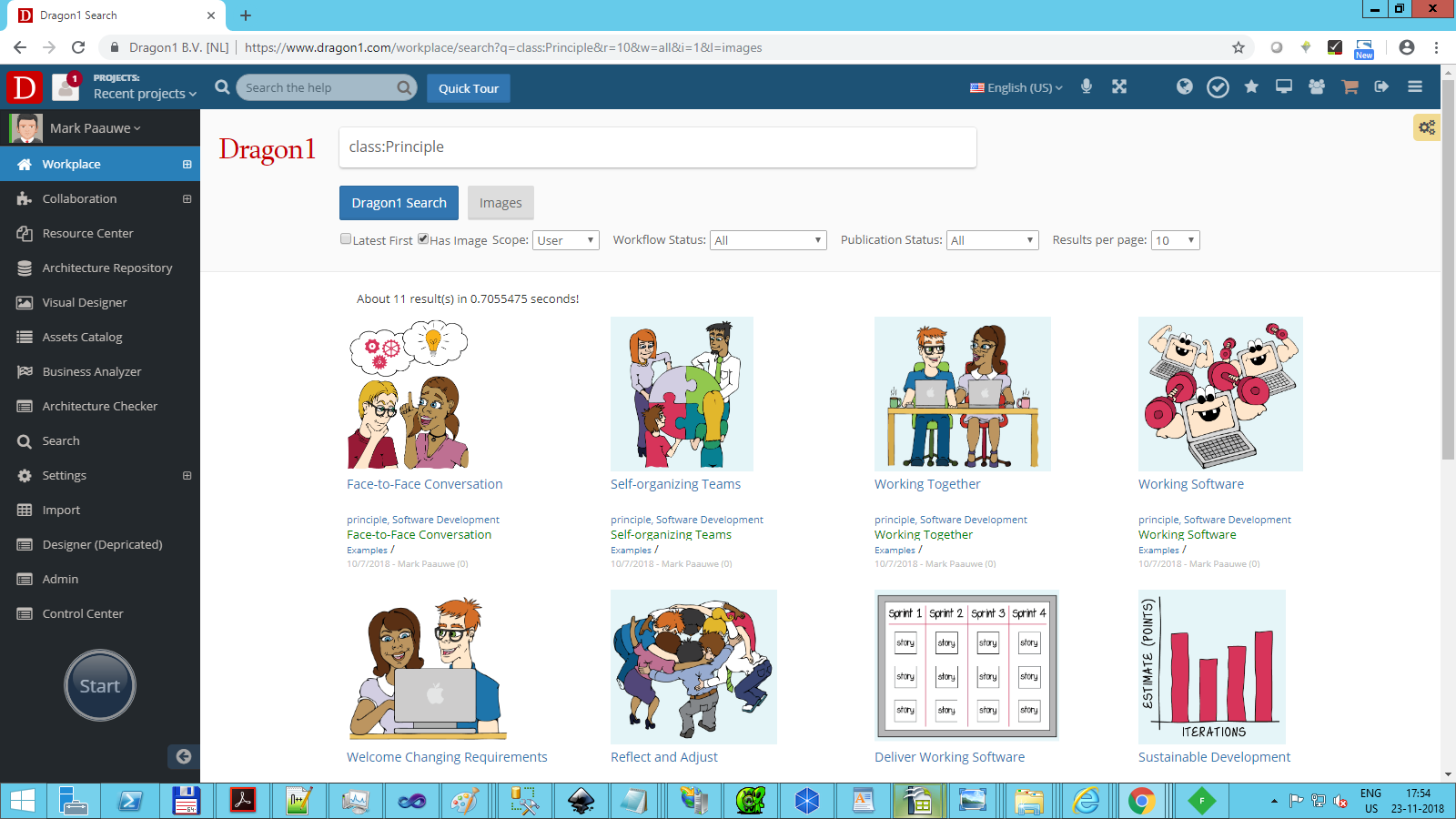 Example of finding back documented architecture principles
Example of finding back documented architecture principles
When does data turn up in search results?
If you type a search phrase in the text box, Dragon1 will look in all the common attributes (id, name, description, title, type, status, image, etc..) for a match. The data item is added to the search result if a match is found.
For the publication status of the data item, the following rules apply:
- If the data is unpublished, it will never be in any search result other than if you are the creator or editor.
- If a data item is published privately, the data item turns up in search results only for the creator or editor of the data item.
- If a data item is published privileged, the data item only turns up in search results by people of the same role.
- If a data item is published publicly, the data item only turns up in search results by people of the same account/organization.
 Switch between list view and tile view
Switch between list view and tile view
What are other search filters?
In the search field, you can enter a filter for Category, Tags, and Class. Also, on the left and right screen, you (de)select Classes and Categories as a filter for the search.
How to use this Search Feature? - Why would you use it?
There are many different usages for this feature. We will mention a few, but try it and see where it takes you in your needs. We list here three usages:
- Look what other account users have created and get inspired to do things or reuse the information.
- Have another user find your data so you will get asked to share your data or help that user to do the same as you did.
- Have a manager check the completeness of documenting data on the platform.
- Use Dragon1 Enterprise Search to make your organization's knowledge better findable.
Use this Dragon1 application to get an overview of your architecture principles quickly. Click on an Architecture Principle to view its Principle Details Drawing, or click on the blueprint to see the projection of the principle in your AS-IS organization. Dragon1 makes your architecture data easier and better to (re)use, communicate, and apply. Read the help page how to use the Enterprise Search.
Global Enterprise Search Engine

This Dragon1 Application can be used as a Global Enterprise Search Engine to make important data from other documents, databases, or filesystems better findable and searchable.
We use a new technique for that by indexing data using suggestions for categories and tags (NOUN, VERB, CRITERIUM) based on a word cloud (a word cloud shows popular search words to the words found in a document and data in the database. The suggested categories and tags can be edited for every data item accessed.
Although this Dragon1 application is a cloud-enabled web application, you can submit content to be indexed on your premises.
Enter a URL and click the submit content button. Dragon1 will interpret the string for its content type (XML, HTML, PNG, DOC, XLS, ...) and try to find and store a name, title, descr, image, author, creation date, category, and tags for that URL.
A Search Use Case
One of the users on Dragon1 was looking for a visualization where one of her colleagues used a process with the word Emergency. She got a few results back by typing the following in the search bar: class:visualization process.name=emergency. Within a minute, she found the visualization she sought and could start reusing parts of it.
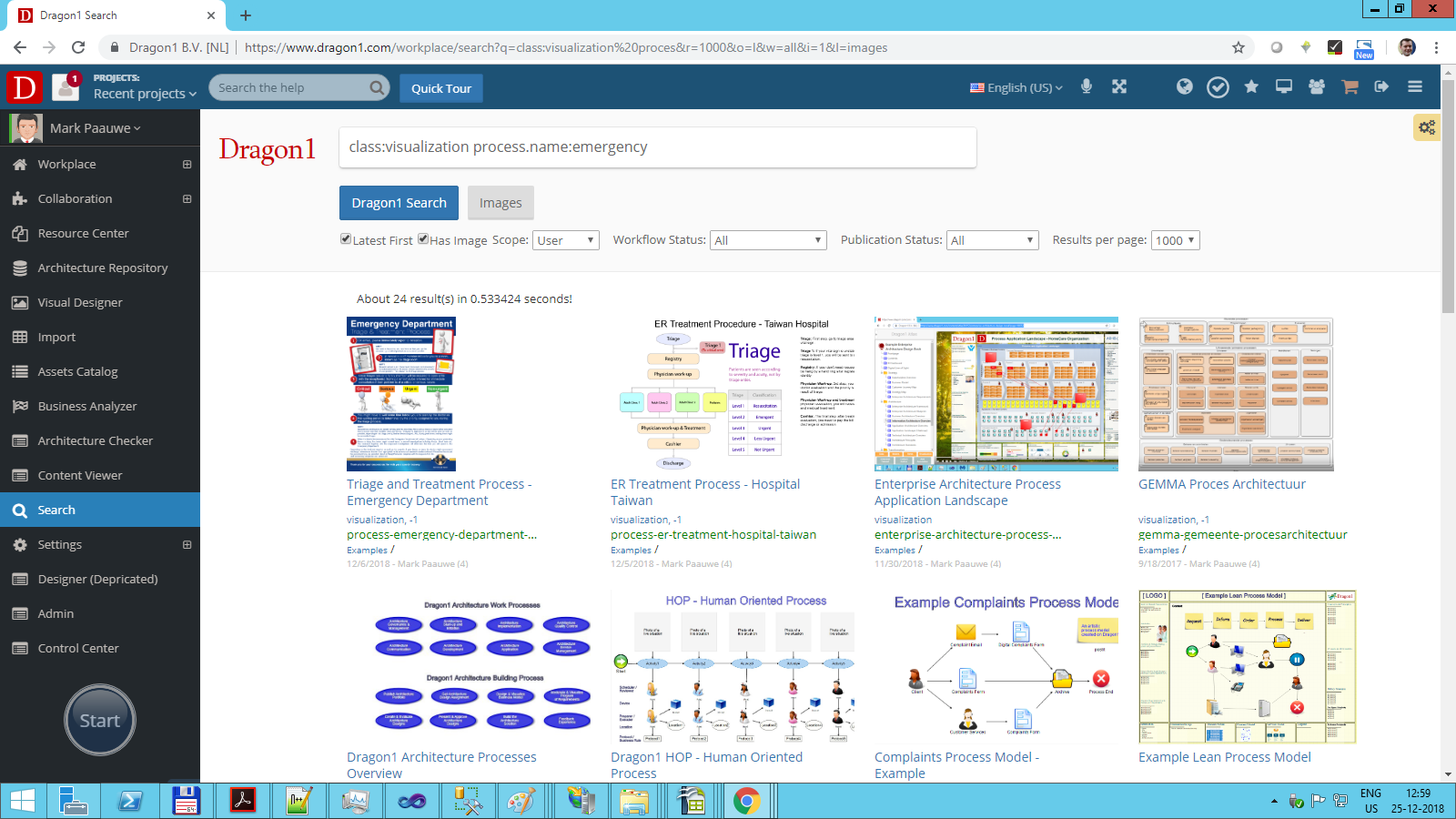 Search result of visualization, having a process with a name that includes the word Emergency
Search result of visualization, having a process with a name that includes the word Emergency
Read Also
Here are some interesting links on Enterprise Search:
Interested to work with Dragon1 and its Search feature?
If you are interested in using this application, create a trial account and explore it yourself, or contact us via info@dragon1.com, and we will get back to you.