Use the Dragon1 template for a business capability map to vVisualize organizational strengths, goals and gaps. But also to plan growth and identify core competencies
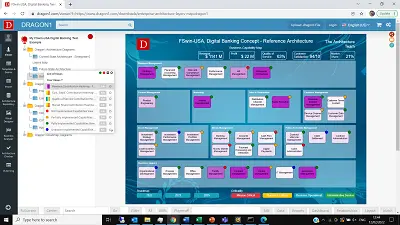
Use the Dragon1 template for a business capability map to vVisualize organizational strengths, goals and gaps. But also to plan growth and identify core competencies
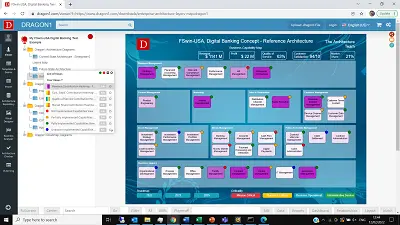
Start the Viewer and see a visualization generated in 5 steps:
Next do the demo steps.
In the Dragon1 Viewer, you see a business capability map with 37 capabilities, grouped in 9 domains. Note that organizations usually have over 200 capabilities and 20 domains. This business capability map diagram supports many analyses of activities and management activities.
By doing the Dragon1 Demo Steps, you can filter the capability diagram and report a weakness using an Excel sheet and do a round trip with that Excel sheet.
Capabilities are a relatively new term in organizations. They share similar functions, processes, and activities, but are not identical in nature. To make the difference clear, we use the following example:
Suppose a company provides a service to clients to organize annual employee events.
A Business function of the company would then be 'Event Management'. This only tells us that this company manages events, nothing more.
A business function is an unstructured and unordered group of business activities.
A Business process is a group of activities of one or more business functions to optimize alignment between these activities.
Business processes, in this case, could be:
A Business activity is a group of tasks that one or more persons or systems can carry out.
Business activities could be:
A Business capability is a process, activity, and task that the company can execute at a certain level of performance or service level quality.
Examples of business capabilities in this example case are:
You can think of business capabilities for your company by using the sentence: Are we, or should we be capable of delivering this outstanding performance?
A Capabilities Based Assessment is used to identify the current and future capabilities needed to achieve organizational goals, and to assess potential gaps and risks.
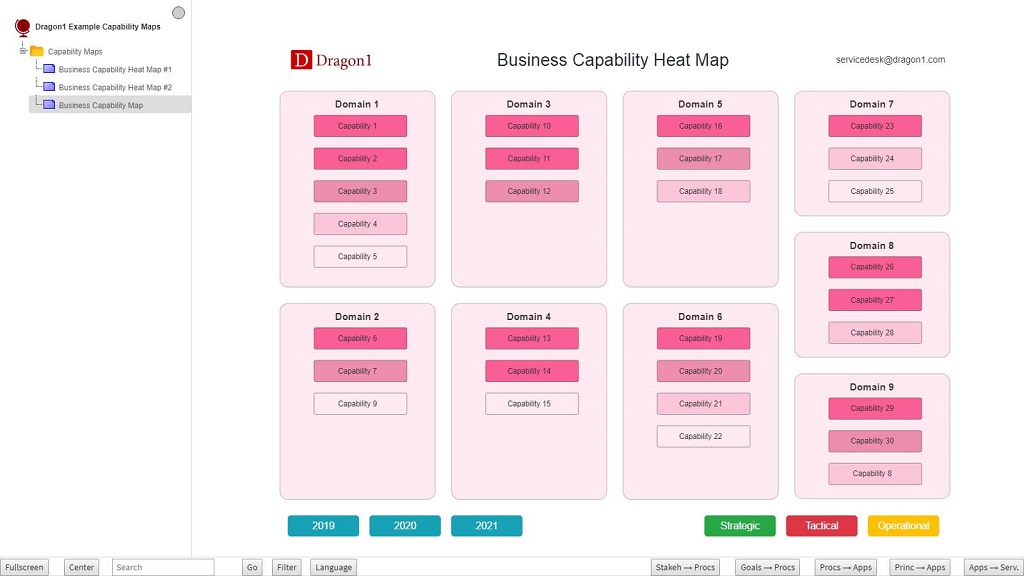
Example of Business Capability Mapping.
Want to skip converting an Excel sheet to JSON and upload the Excel sheet directly to the Viewer? Do you want to store data in the Dragon1 repository? Create a trial account!
If you want to (re)use your company data professionally, you can upload the data to your paid user account. Go to the Online Store to purchase your Dragon1 PRO user license. If you would like to purchase paid user accounts for your team, don't hesitate to contact sales@dragon1.com.
Click the Demo Steps