Generate an Enterprise Architecture Framework with Dashboard Demo
EA Framework Problems and Use Case
Enterprise Architecture Frameworks are diagrams and dashboards of essential value. Dragon1 software allows you to generate visualizations from various frameworks with Excel sheets, templates, and a JSON API and focus on high-quality data resulting in decision reports.
Above you see an interactive example of a generated Enterprise Architecture Framework in the Dragon1 Viewer.
Benefits of creating an EA Framework diagram are:
- Quick and clear communication of the roadmap for documenting EA
- Control over who is responsible for doing what
- Able to prioritize in what to document when
What do the Color Codes mean?
The color codes using the diagram mean the following:
- Green means: We have documented sufficient items for this category. (often over 90% is used for green)
- Orange/Amber means: We have documented insufficient items for this category. (often below 30% is used for orange)
- Red means: We have documented hardly any items for this category. (often below 10% is used for red)
- Blue means: We do not document items for this category.
- Black means: We do not know how much items should be documented for this category. Ergo: we are not in control here.
In the live interactive version, you can click on a category show in the diagram
Next a generated diagram is shown that presents a functional/domain grouping of the items.
If you click on an item, you get list of (top) items.
If you click on an item, you are shown a diagram where the item is used in and the documents/artifacts the item is used in.
Why Create a Free Trial Account?
Want to skip the step of converting an Excel sheet to JSON and upload the Excel sheet directly in the Viewer? Or do you want to store data in the Dragon1 repository? Create a trial account!
If you want to (re)use your company data professionally, you can upload the data to your paid user account. Go to the Online Store to purchase your Dragon1 PRO user license. If you would like to purchase more paid user accounts for your team, please contact sales@dragon1.com.
You can create such an Enterprise Architecture Framework by doing the Dragon1 demo steps.
We have provided an Excel Sheet you can use to generate your own Enterprise Architecture Framework on the Dragon1 platform.
If you edit the diagram in the Viewer (click on the Edit button first), you can next click on the Dashboard button at the top button bar to measure all kinds of data.
Design Frameworks for Digital Transformation
Below, you see an interactive example of a generated EA Framework diagram in the Viewer.The Dragon1 Viewer is an application that can be used on dragon1.com/viewer, but it can also be embedded on any website or be run locally on your laptop or server.
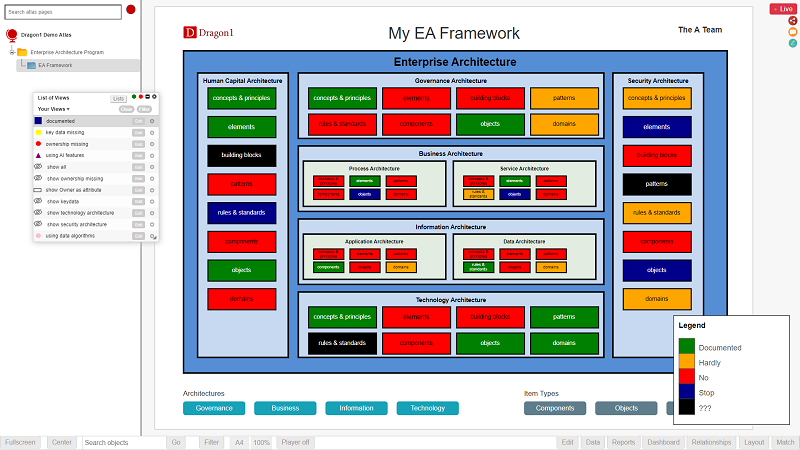
Example of an EA Framework.
Do the Demo with a Data Visualization Template
Download Excel Sheet Upload Excel Sheetdragon1-example-ea-framework.xlsx
Click on the Demo Steps
toggle- Step 1 Hide Objects Click on the Item Types buttons to hide/show components, objects, or patterns.
- Step 2 Filter by Views Click on a view in the List of Views and see the results.
- Step 3 Download Excel Sheet Download the Excel Sheet here (or green button) containing the data used in this demo. In the Atlas tab, edit the name of the folder in the tree view (class: folder). Edit the name of the team or logo. Save them.
- Step 4 Upload in the Viewer Upload the Excel Sheet here (or blue button) with your changes in the Viewer.
- Step 5Select ThemeClick on the Edit button (bottom button bar) and Wizard button (top button bar) and select the theme panel.
