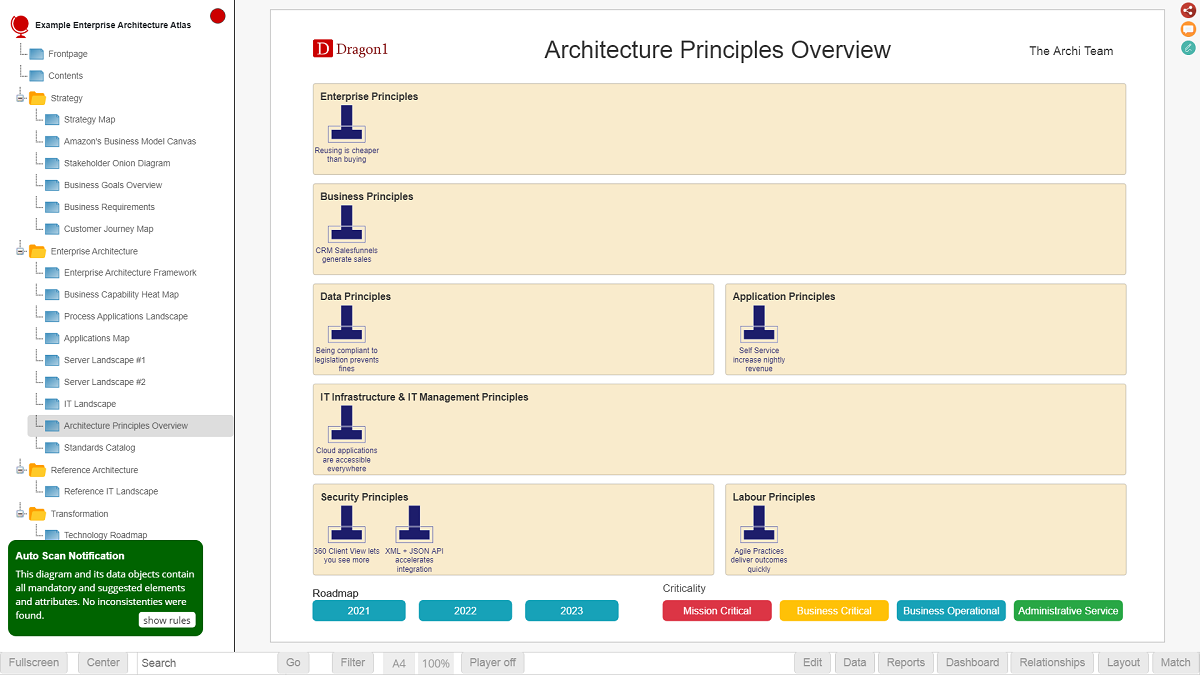
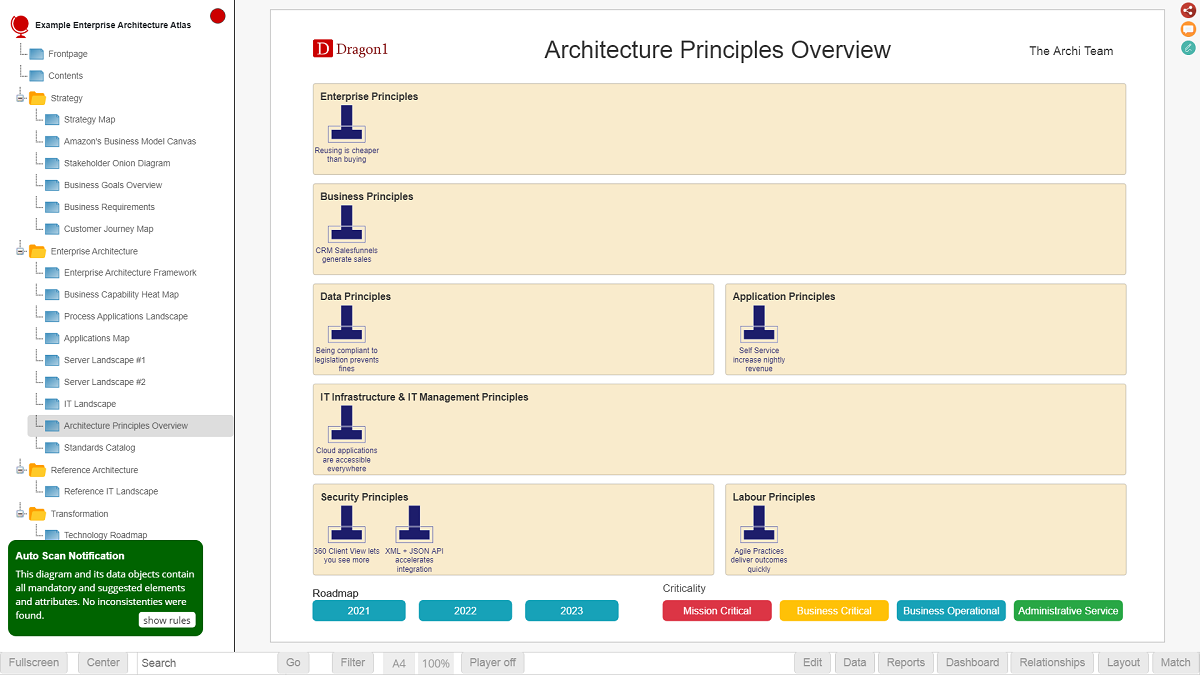
Start the Viewer and see a visualization generated in 5 steps:
Next do the demo steps.
By doing the following Dragon1 Demo Steps you can easily generate your own principles overview.
With Dragon1, you generate and create Enterprise Architecture Principles maps faster using templates or the JSON-API. It allows you to focus more on collecting the data and improving the quality of the data. This results in a better, more effective analysis of the data.
Architecture is a coherent set of concepts. Principles are the working mechanisms of concepts.
In mainstream EA, architecture principles are often defined as general rules or guidelines. But that is a misconception. Principles should describe the way things work within a context or a system. A principle statement should describe a cause and effect. It helps by starting the principle statement with the word By.
An example of a True Architecture Principle is:
An example of a False Architecture Principle is:
You may wonder why it is so important to distinguish between correct and false principles. The key is that with correct principles (working mechanisms), you can make predictions and conduct tests. With false principles (= rules or guidelines), you cannot do that. It is also a best practice not to invent principles and principles statements yourself, but to take them from literature and refer to them.
Read more about enterprise architecture principles here.
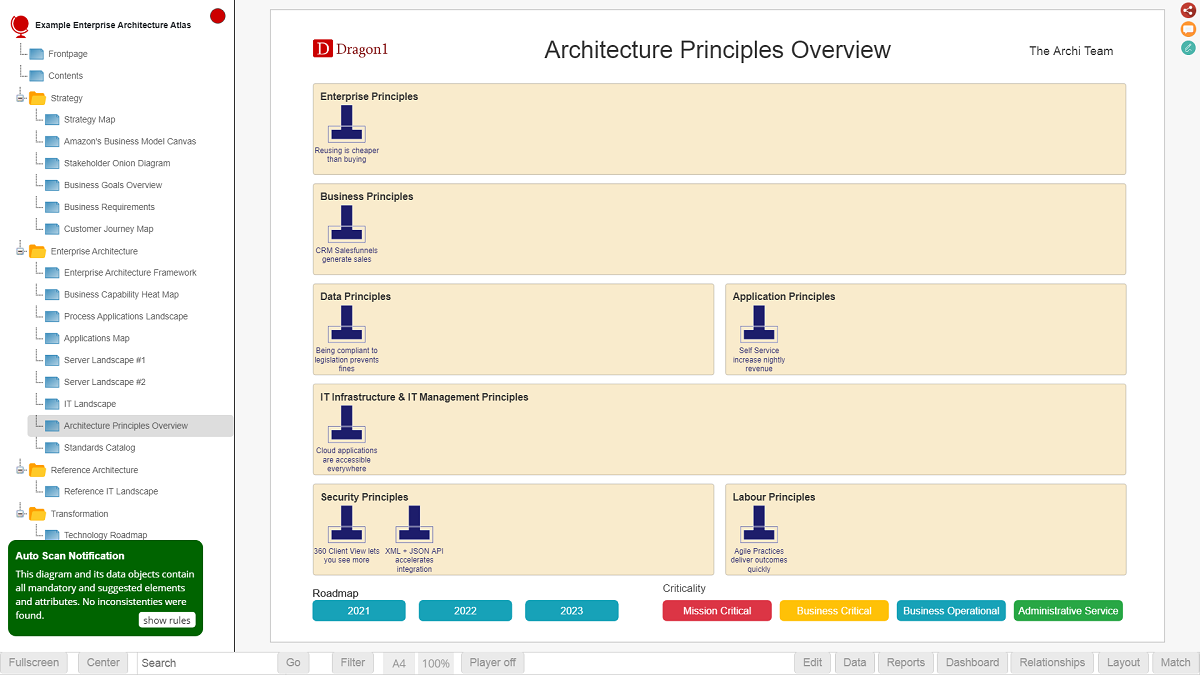
Want to skip converting an Excel sheet to JSON and upload the Excel sheet directly in the Viewer? Or to store data in the Dragon1 repository? Create a trial account!
If you want to (re)use your company data professionally, you can upload the data to your paid user account. Go to the Online Store to purchase your Dragon1 PRO user license. If you would like to purchase paid user accounts for your team, contact sales@dragon1.com.
Click the Demo Steps