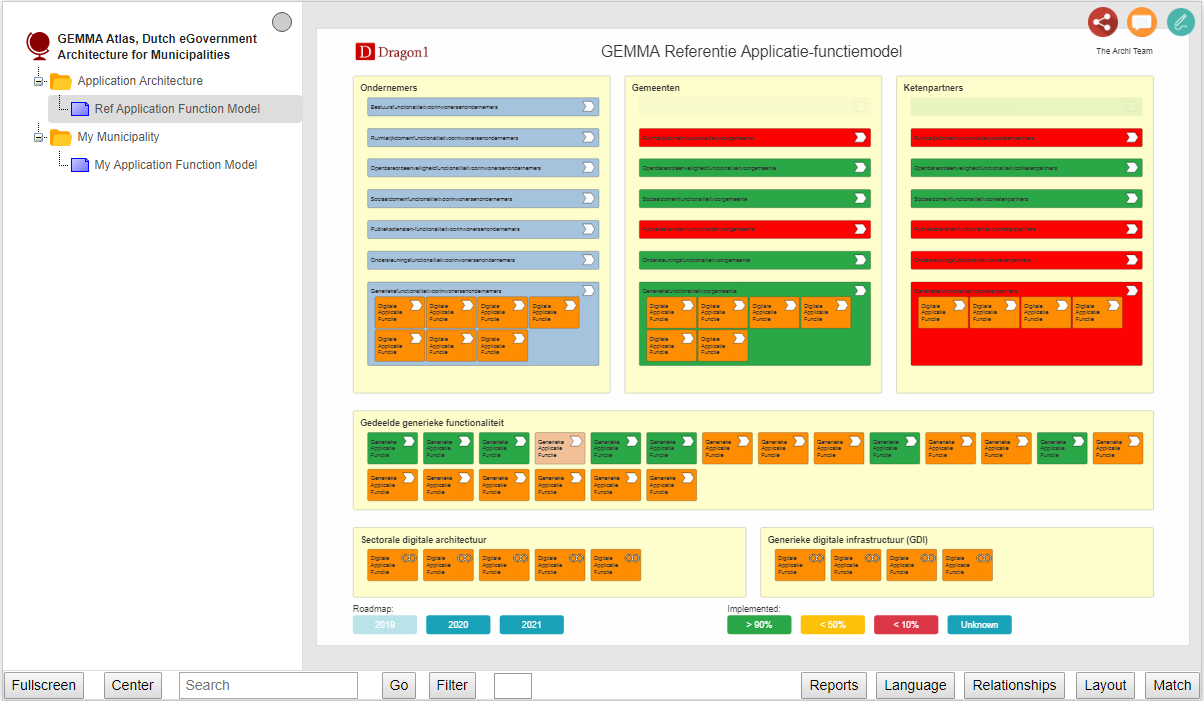Compare your Digital Municipality Architecture with the Dutch eGovernment Reference
Demo #2: Download the Viewer and View Data Locally
Below you see the HTML and Javascript that together forms the Dragon1 Viewer. We have provided it as a download. In this way, you can view your architecture data locally. Or make it easier to integrate Dragon1 with your enterprise software, such as IT Service Management tools.
Control the change in your company. Compare, filter and report your architecture in a fast and easy way on Dragon1.
What is GEMMA?
GEMMA is an initiative of the Dutch Government to provide municipalities with a reference architecture. With this they can improve their digital infrastructure (IT Services).
Create your Digital Municipality Architecture
For any organization it is now very easy and quick to do, to create their own Digital Architecture. Dragon1 provides various visualization templates like this on the platform.
In the embedded viewer above you see an example visualization from GEMMA. It is being generated from a JSON structured data file (.dragon1 File).
You can download that .dragon1 file here. Edit it in Notepad. And upload it in the Viewer here, to see your version of your Enterprise Architecture atlas.
If you want a more advanced interface for creating and editing an architecture atlas, create a trial account here, login and go to the Visual Designer.
Fast, Easy, Nice and of added Business Value
Dragon1 saves you a lot of time with this way of generating architectural insights and overviews. Every manager, architect, contractor or analyst is more productive using Dragon1.
You will spend more time with stakeholders collecting the correct data for your architecture, and less time behind the software.
And instead of creating static diagrams for managers, you provide them with an interactive diagram that they can tune to whatever their need is.
Highlighting
Below is an example of an application function model that has application functions highlighted in planning and implementation. You can do this yourself by using the button in the diagram. With this, you turn an architecture diagram into a visual management report.
Comparison of Models
The visualization below shows an example comparison of an application function model of a municipality with the GEMMA reference architecture.
This supports architects and management in focussing on actions to take.
Do the Demo with a Data Visualization Template
Download Excel Sheet Upload Excel Sheetdragon1-gemma-dutch-egovernment-reference-architecture.xlsx
Click on the Demo Steps
toggle- Step 1 Download Excel Download Example Data in an excel sheet
- Step 2 Edit ExcelEdit the downloaded sheet in the Excel application and save the sheet
- Step 3 Convert to .dragon1 FileConvert the Excel Sheet into a JSON file (.dragon1)
- Step 4 Upload .dragon1 FileUpload the JSON file (.dragon1) in the Dragon1 Viewer
- Step 5 Draw ShapesClick the Edit button in the Dragon1 Viewer and drag a shape from the shapes panel onto the canvas.
- Step 6 Export to ExcelClick the Export button in the Top Menu Bar and export the data to an Excel Sheet
- Step 7 View ExcelOpen the Excel Sheet and check if you see the update data