What is a Process Application Diagram?
A Process Application Landscape is a standard architecture product best created in the form of an A0-sized architecture visualization for the CIO and IT manager to have an overview for themselves and for the business of what is connected to what, where issues are, and what the impact of these issues is.
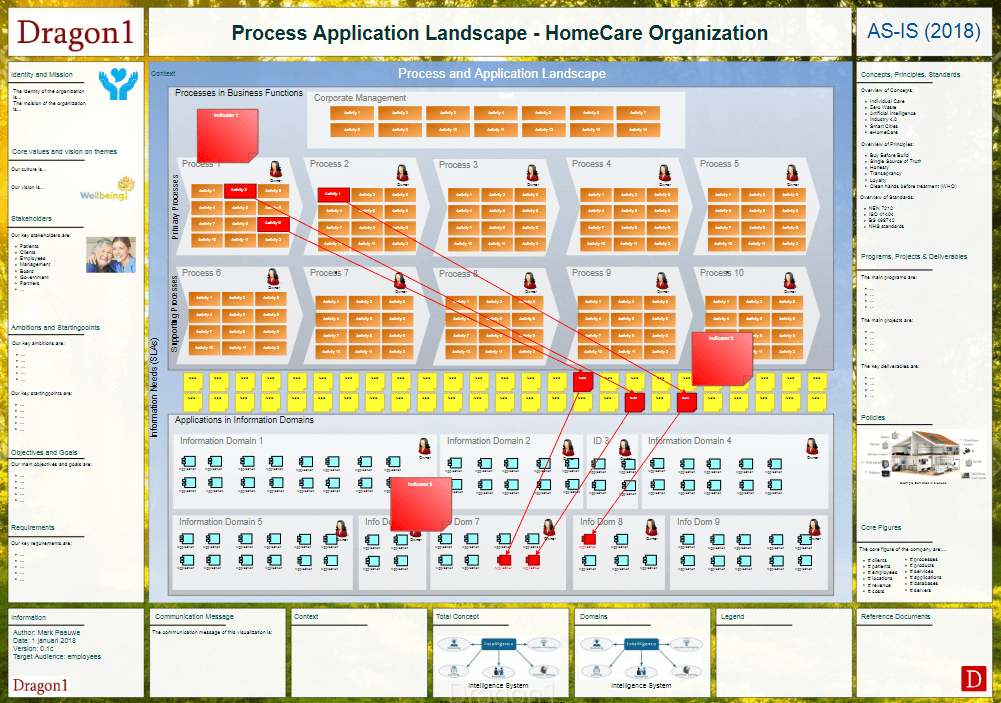
Go to the demos to generate and create diagrams.
This kind of application or process diagrams for reporting issues in A0-sized architecture visualizations makes it easy to communicate solutions and manage expectations, preventing the business from creating sub-optimization and increasing complexity by introducing non-standard solutions.
This Process Application Landscape Diagram was created with a step-by-step tutorial: How to create a Process Landscape diagram
Key Benefits of Creating Process Application Landscape Diagrams with Dragon1
- Speed up Results You can have your version of the Process Application Landscape Diagram after weeks by only updating the example.
- Dynamic Visualizations If you change data, the visualization template is automatically updated.
- Repository Collaboration You can be productive as a team working together on a Process diagram or an Application diagram.
- Increase Efficiency of people and groups by deduplication of work and reuse of information.
- Work Anytime, anyplace, anywhere on any device.
Interactive Diagram Example
If you like the static Process Application Landscape Diagram, you may also like to watch this interactive example of a Process Application Landscape Diagram
You can, for example, build your view by clicking away layers or filtering out certain information.
This may give you ideas of what your landscape diagram should look like and what you would like to use it for.
Read Also
Get Started
Create animated IT Applications and Process diagrams by signing up for a Free Trial Account.
Do you want to start immediately? You can purchase your Dragon1 PRO user license here online via the Store.