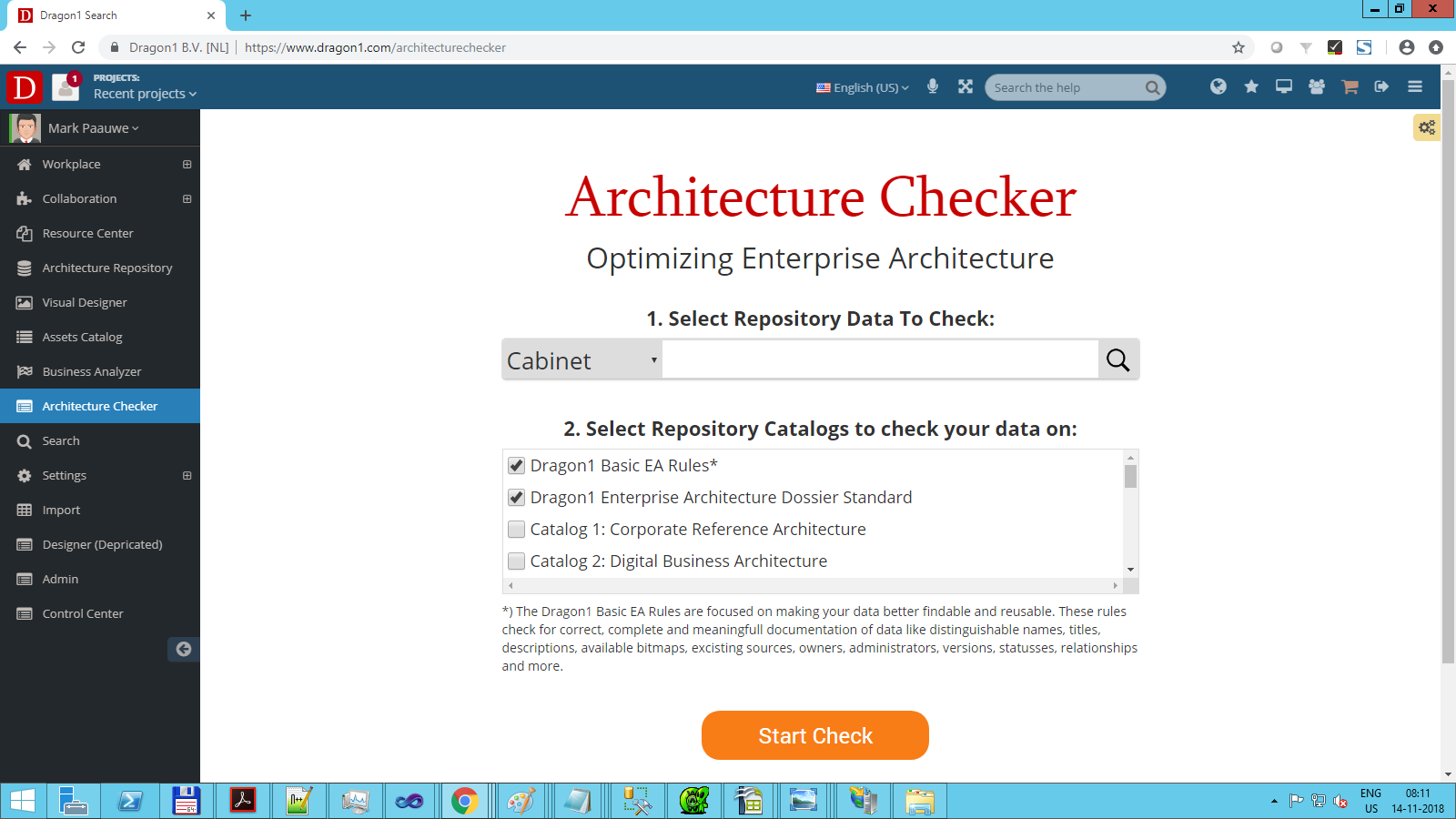Web Application: Architecture Checker
To get your architecture products used often by key stakeholders and in projects, the practice has shown that architecture products that are fully documented and meet standards are more likely to be used.
To make it easy to optimize your Enterprise Architecture data for usage, Dragon1 provides you with the Architecture Checker.
The Architecture Checker works simply with only two buttons and one select list.
How to Check and Optimize Your Data
First, you need to have data entered in repository cabinets in your account, or you need to have an XML file or CSV file with data uploaded.
If this is the case, you are ready to go to the Architecture Checker by clicking the corresponding menu item on the left side of your screen.
Below are the three steps you then take:
- Select a cabinet with data in your account or upload a file with architecture data.
- Select a catalog with certain principles and rules that should be used to check for.
- Click on the orange Start Check button.
- Use the generated report to fix the errors, warnings, and hints.
Adding Your Own Catalogs
If you are working with Enterprise Architecture, you will probably also have a list of Architecture Principles, standards, or policy rules in the organization.
As a user of Dragon1, you can enter this data in the Architecture Repository and create a catalog (a managed list) with it.
Once given the status approved, you can mark that the catalog should be shown in the selection list of the Architecture Checker.
In this way, you can have your data, for instance, solution designs, checked against your catalogs, for instance, your architecture principles.