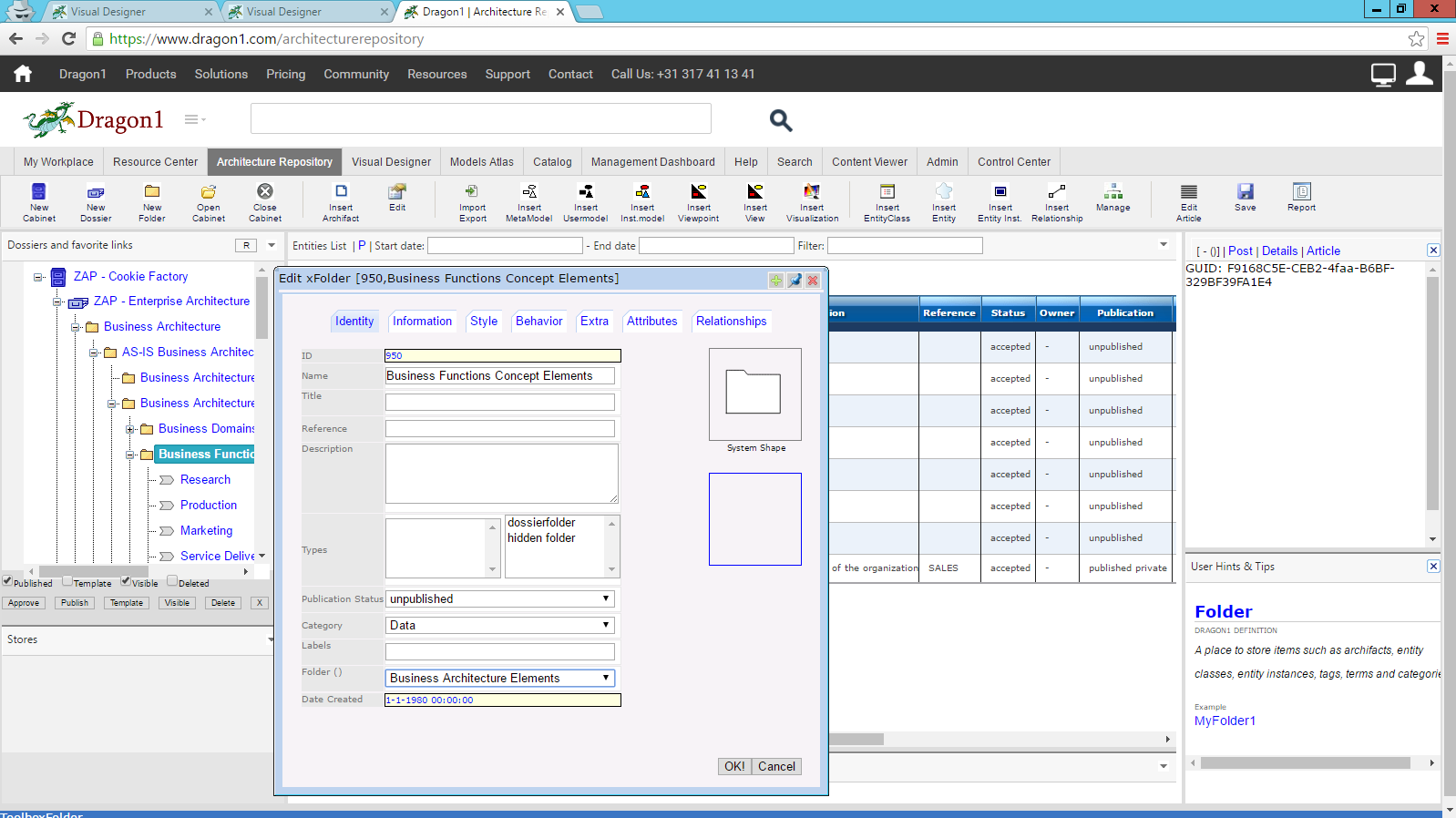Edit or Move a Folder
You can change the name of a folder and its publication status or move a folder and its content to another folder.
Steps to take
Take the following steps to change the name of a folder, its publication status, and its parent folder:
- Open a cabinet
- Select and open a dossier
- Select a folder
- Click on 'Edit' on the menu bar
- In the New/Edit Dialog, type in a different name on the identity tab
- In the New/Edit Dialog, select a different publication status from the publication status list on the identity tab
- In the New/Edit Dialog, select a different parent folder from the folder list on the identity tab
- Click OK on the dialog
- Check if the name, status, and folder have changed correctly by looking at the Explorer TreeView and going with the mouse to the folder. You should see it in a different folder with a different name; the tooltip should state a new status.
Drag and Drop a Folder
Drag and Drop of a TreeView folder will soon be available.