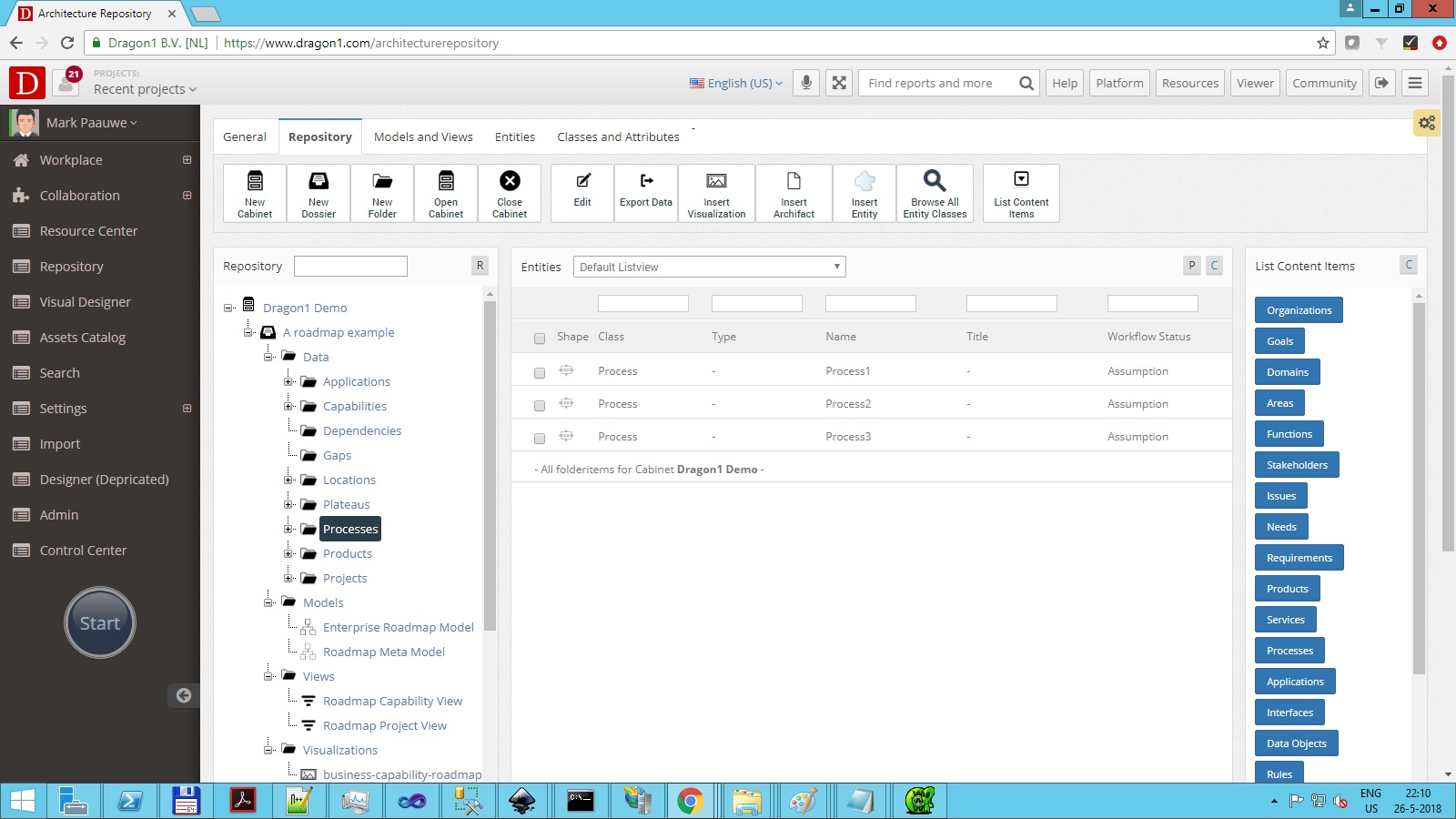Setup Cabinet, Dossier and Folder Structure
A cabinet is the highest partitioning of your logical repository. A dossier is a logical part of a cabinet. A dossier contains logical folders in which you store your data. You can have any number of cabinets, dossiers, and folders. And you can use, refer to, and from cabinets within an account.
Creating a Default Structure
To store your data in the database optimized for reuse and maintenance, we suggest following the next setup of cabinets, dossiers, and folders.
- Create a cabinet with the name of the Organization, Business, Concept, or Solution you want to store data for, for instance: 'My Smart Demo Company'
- Create the following dossiers, for instance: My Smart Demo Company Structure, Strategy, Architecture, Transformation, and Archive
- Create, per dossier, the following main folders: Data, Models, Relationships, Views, Visualizations, Scenarios, Atlases, Dashboards
- In the Strategy Data folder, create subfolders with the data items that make up the strategy
- For instance: Identity, Stakeholders, Environment, Culture, Mission, Vision of themes, Values, Ambition, Strategic starting points, Goals, Objectives, Requirements, and Issues
- In the Architecture Data folder, create subfolders with the data items that are part of the architecture
- For instance: Concepts, Elements, Principles, Building Blocks, Standards, Rules, Guidelines, Situations
- In the Structure Data folder, create subfolders with the data items that are part of the architecture
- For instance: Markets, Clients, Products, Services, Processes, Applications, Databases, Interfaces, Networks, Servers, Clients
- In the Transformation Data folder, create subfolders with the data items that are part of your Business Change, Program, and Project environment
- For instance: Business Cases, Programs, Projects, Deliverables, Milestones, Phases, Stages
- Create different subfolders in 'Models' per model with names like 'Enterprise Model 1' and 'Enterprise Model 2'. In this way, you can create and consider different scenarios and versions
- Do this also for the other folders, like views and visualizations
- Make sure you use a Naming Convention and keep everything in the same language, like English