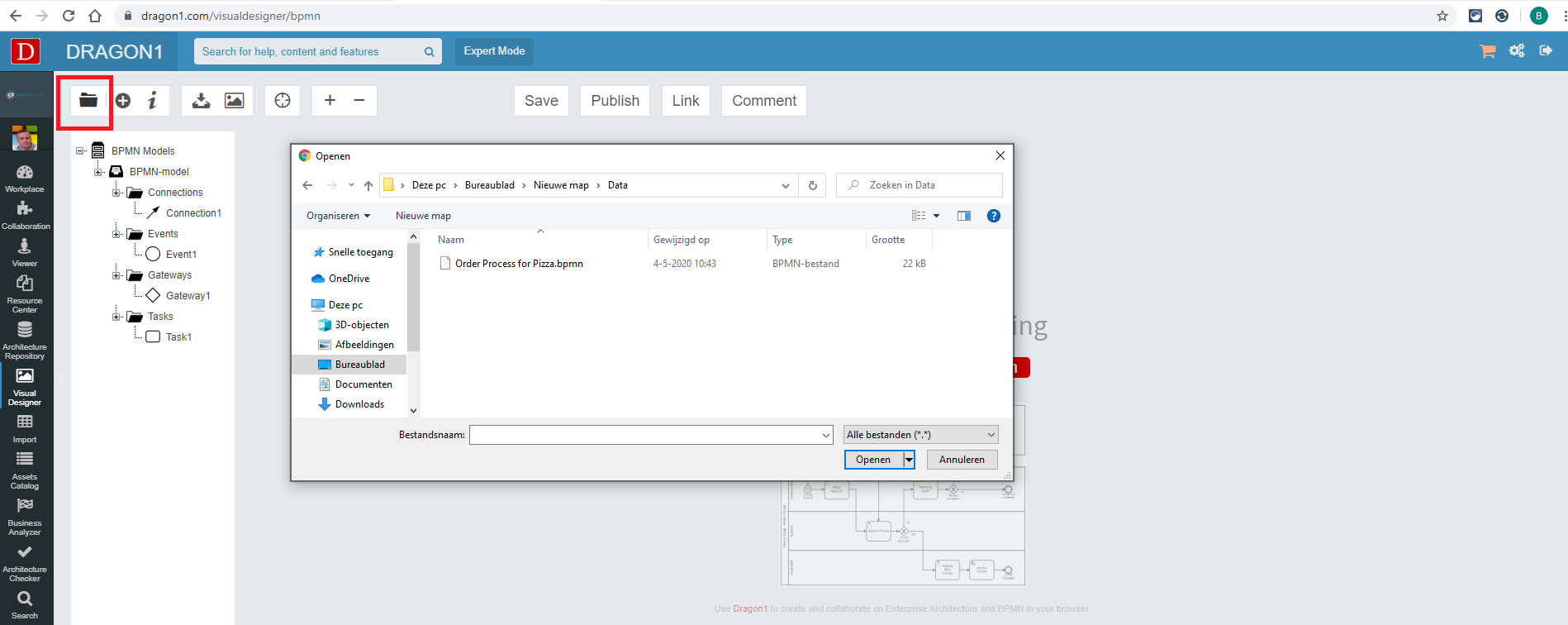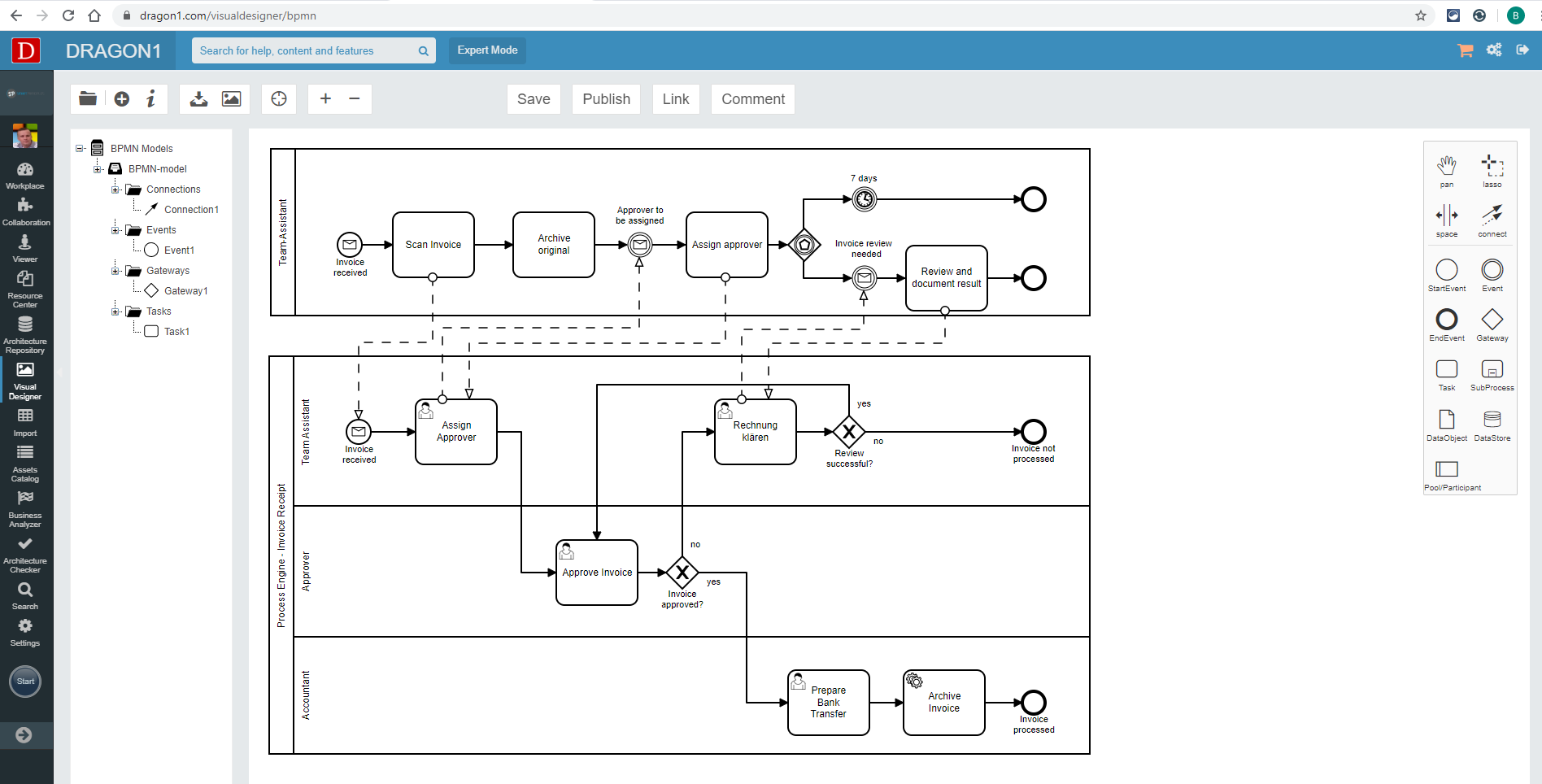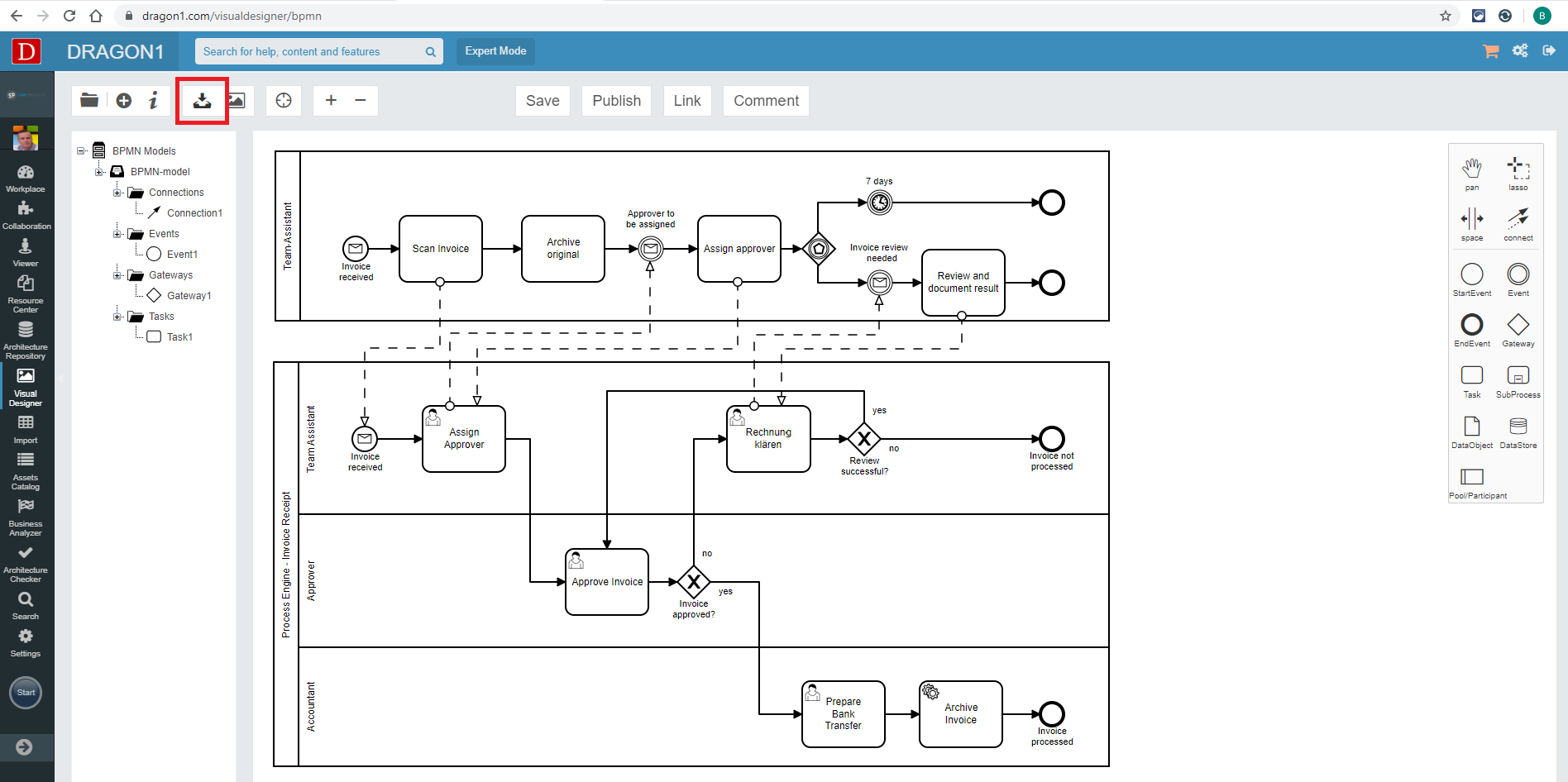BPMN Import and Export
About the Import and Export of a BPMN file in the Visual Designer
Dragon1 offers support for importing BPMN models. BPMN stands for Business Process Model and Notation and is the worldwide standard for business process modeling. The Object Management Group maintains BPMN, and its current version is 2.0.2.
A BPMN model is based on a flowcharting technique very similar to activity diagrams from UML (Unified Modeling Language). The objective of BPMN is to support business process management for both technical and business users.
By using a standard notation understandable by all business stakeholders, BPMN is helping to avoid communication gaps that can arise between design and implementation.
How to import a BPMN file?
Import a BPMN file by doing the following steps:
- Log in.
- Click 'Visual Designer' in the left menu bar.
- Click 'BPMN' to open the Visual Designer in BPMN mode.
- Click the Folder icon in the top button bar to open the import file dialog.
- Select a BPMN file to import.
- Click the 'Open' button to import the diagram.
The BPMN file is imported.
How to export a BPMN file?
Exporting a BPMN diagram is similar to importing it.
- Log in.
- Click 'Visual Designer' in the left menu bar.
- Click 'BPMN' to open the Visual Designer in BPMN mode.
- Open a BPMN model.
- Click the 'Download' button in the top button bar to open the export file dialog.
- Enter the name of the BPMN file.
- Click the 'Save' button to export the Diagram.