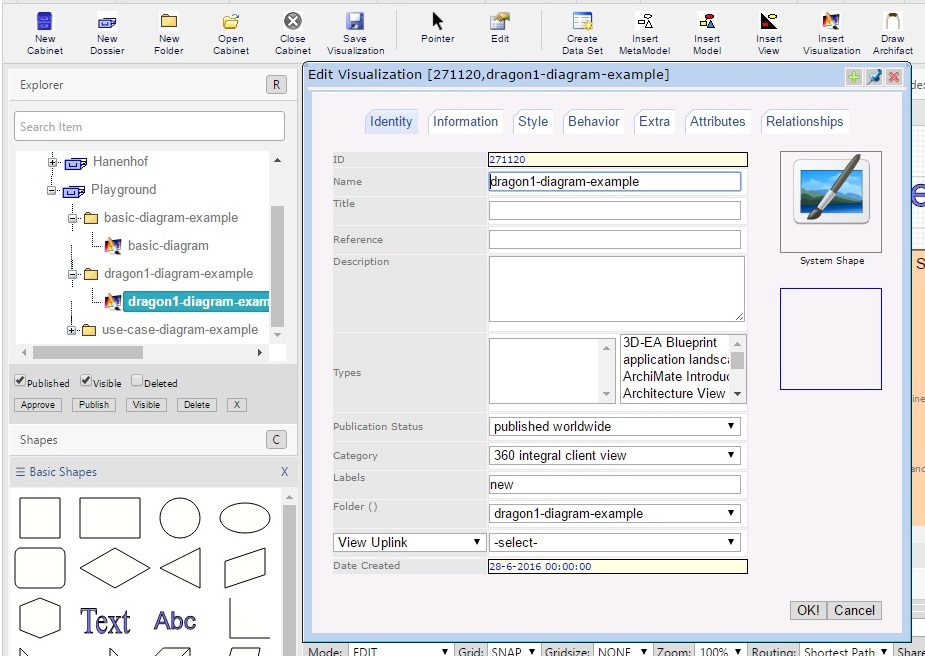How to Change the Publication Status of an Entity
To change the publication status of an entity:
- Select an Entity in the Explorer Treeview
- Click on Edit in the Menubar
- Go to the first TAB 'Identity'
- Change the dropdownlist value by clicking on the value after the label 'Publication Status'
- Select a new value from the list by clicking on it
- Click Ok
You have changed the Publication Status of the selected entity.