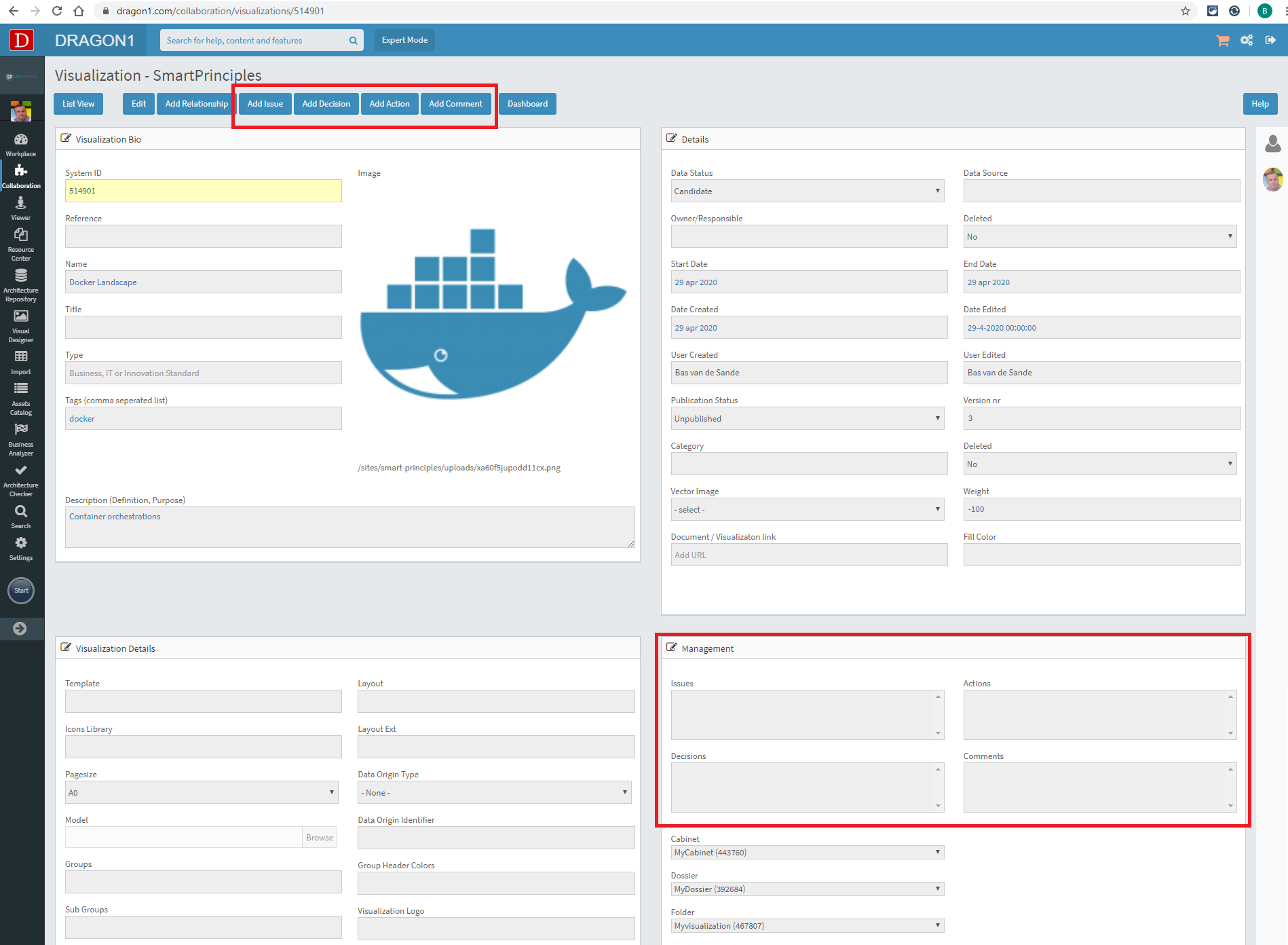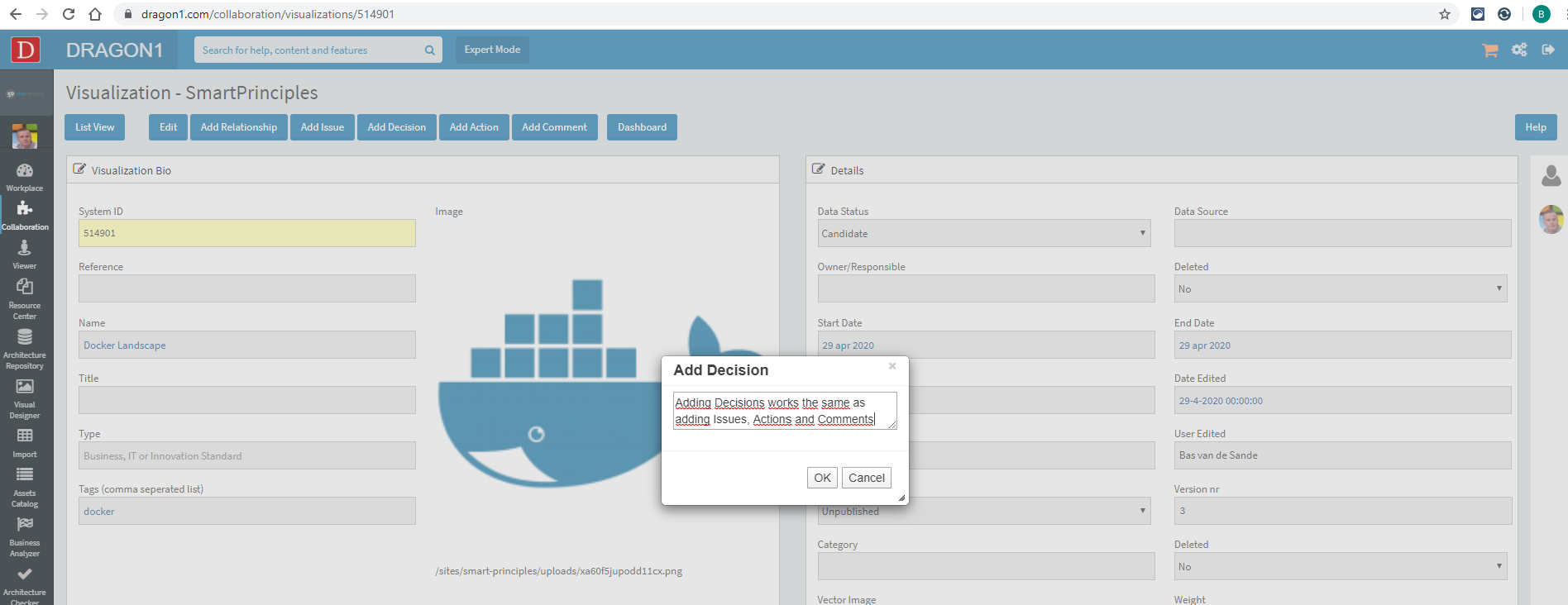Comments, Issues and Decisions
Support the Decision Process
Architecture is a process in which many decisions must be made. After all, the architecture is a future blueprint. To support the decision process, Dragon1 offers functionality to add Comments, Actions, Issues, and Decisions in every Entity Class, Model, Relationship, and Visualization.
All information needed to make a solid decision is presented in a Management section, which can be found on the detail view of the Entity Class, Model, Relationship, or Visualization.
How to add Comments, Issues, and Decisions?
Comments, Issues, Actions, and Decisions can be added to every Entity Class, Model, Relationship, and Visualization by doing the following steps:
- Log In.
- Click on 'Collaboration' in the left side menu.
- Click on 'Data Dashboard' to open the Data Dashboard.
- Click on a tile in the Data Dashboard (e.g., Visualizations).
- In the List View, click on a row (e.g., Visualization) to open it.
In the top button bar in the edit screen, there are four buttons to add an Issue, Decision, Action, or Comment. When an issue, decision, action, or relationship is added, it will appear in the Management section in the bottom right corner of the screen.
To add an issue, decision, action, or relationship:
- Click on one of the 'Add Issue', 'Add Decision', 'Add Action', or 'Add Comment' buttons.
- A Dialog box pops up. Enter the issue, decision, action, or relationship.
- Press the 'OK' button.
The issue, decision, action, or relationship is added.