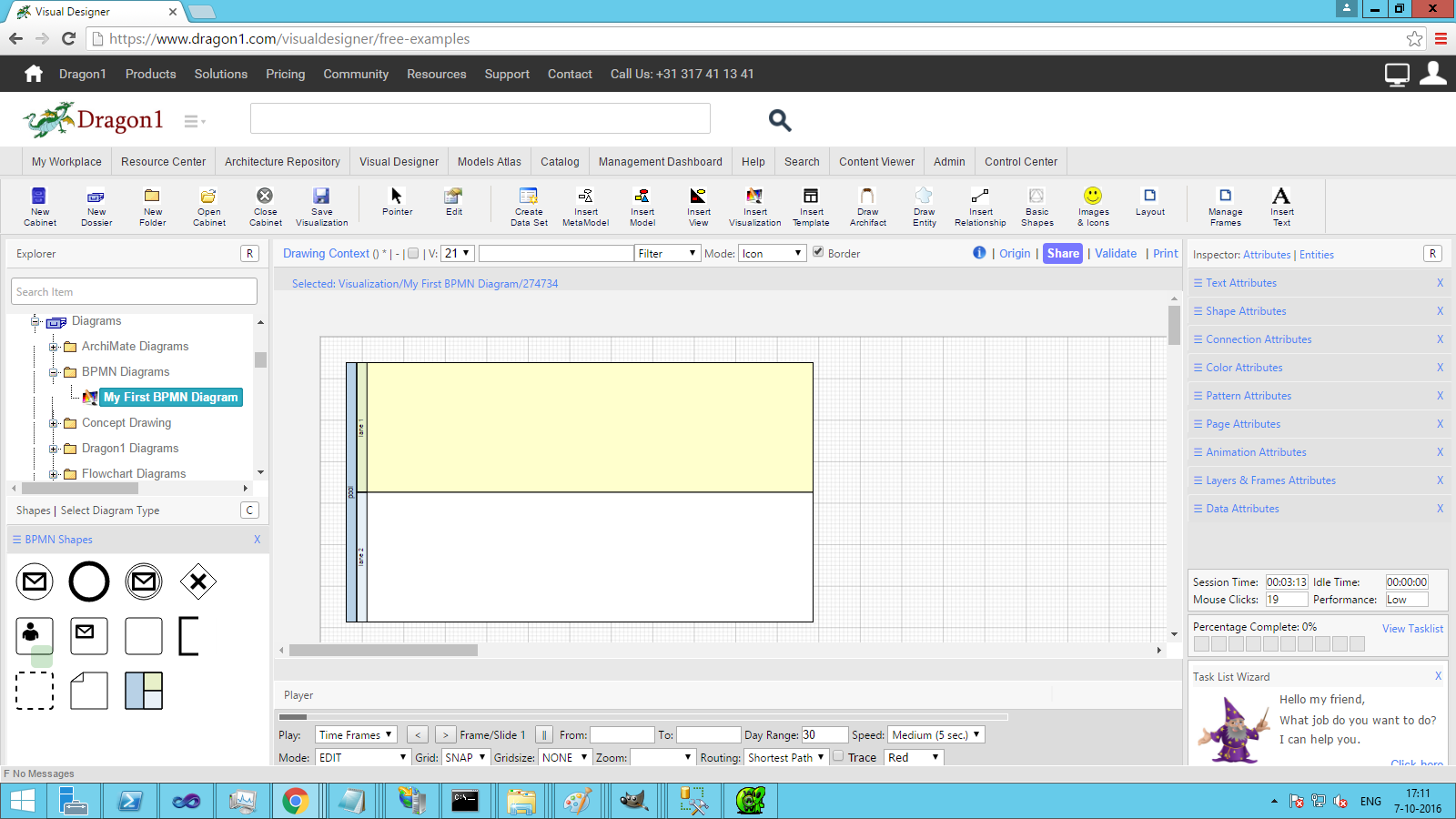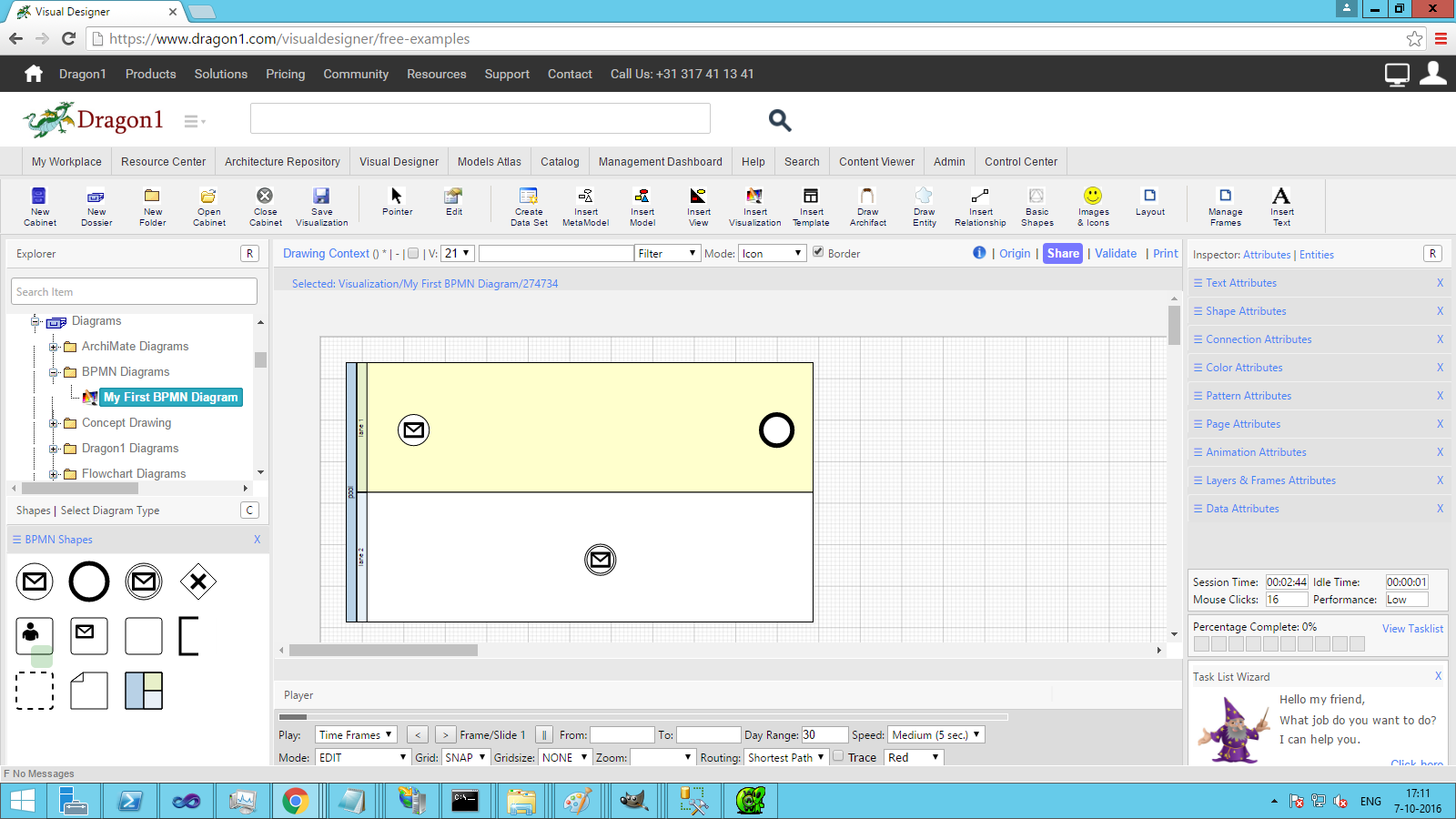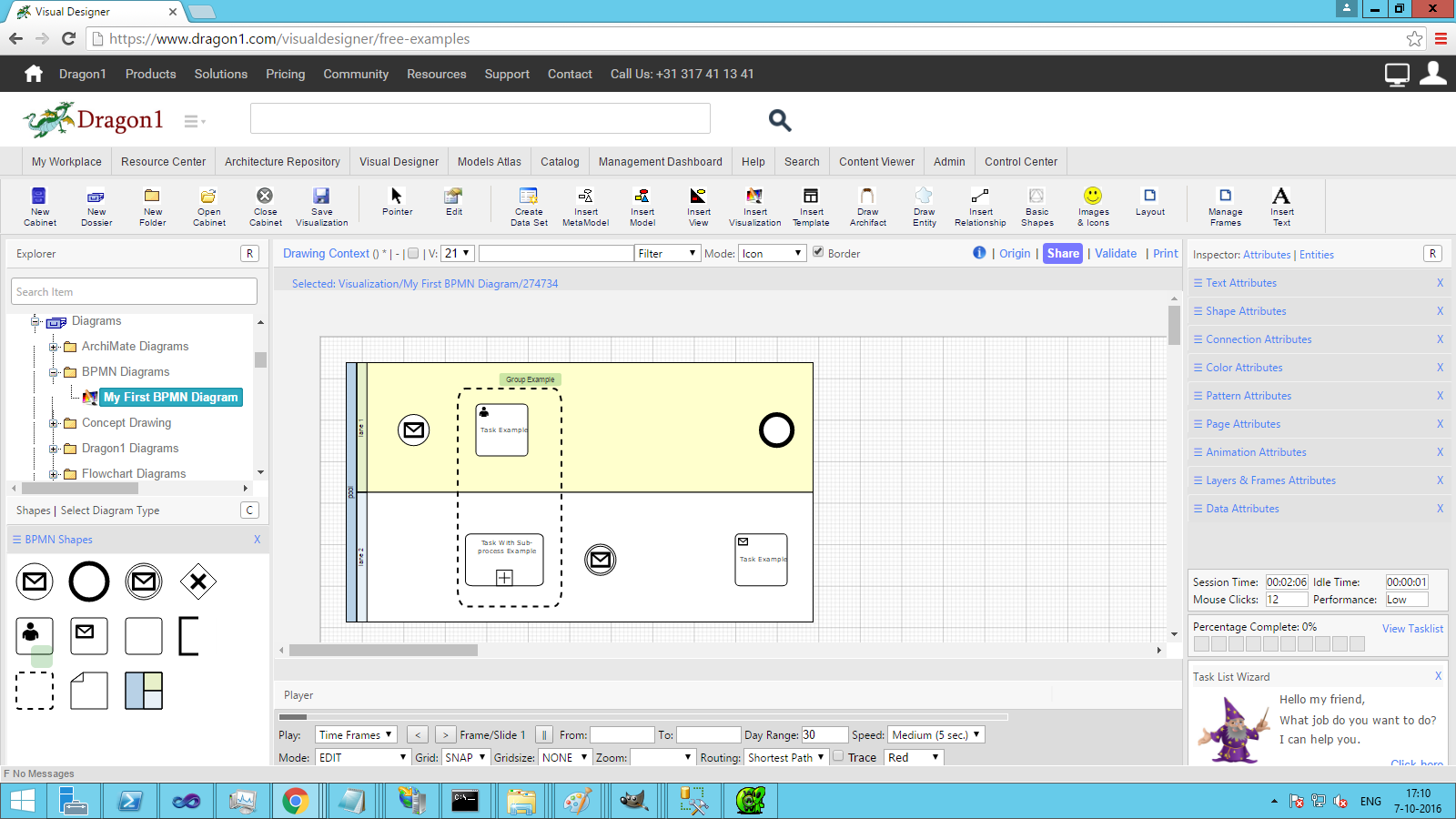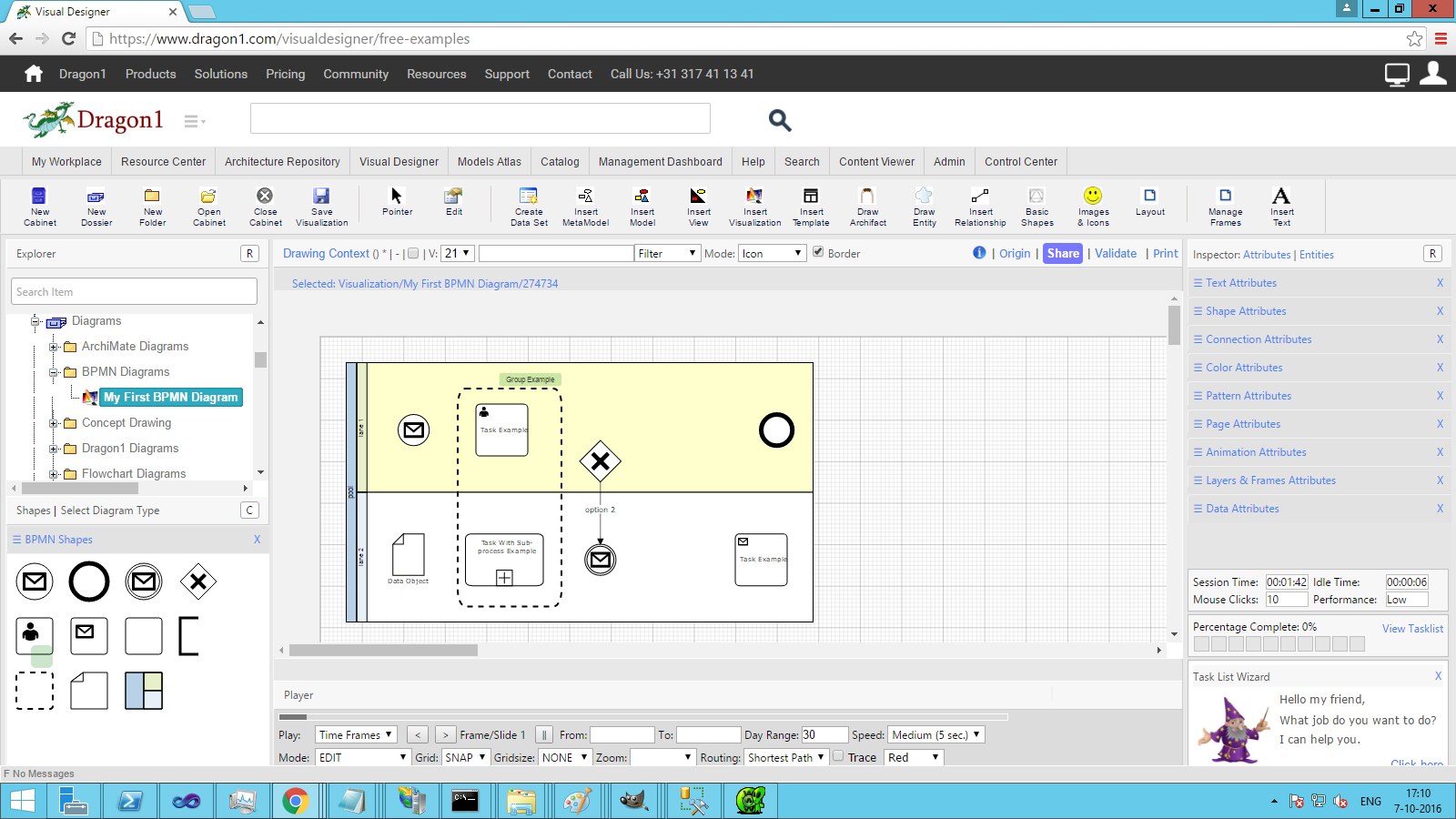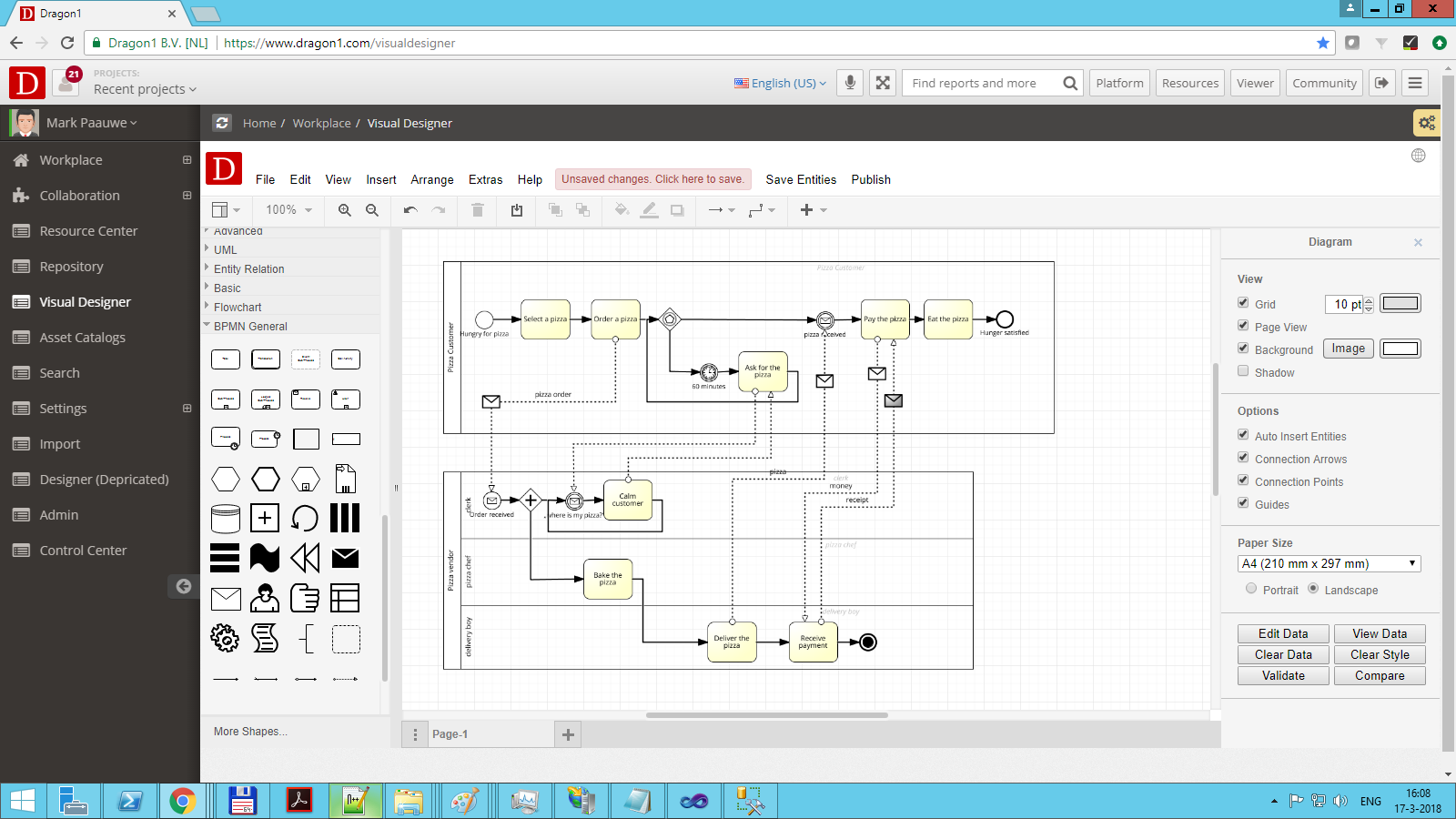Creating BPMN Diagrams in the Visual Designer
On Dragon1, you can create BPMN diagrams. These diagrams are suitable for modeling business processes. This page is a tutorial for creating a simple BPMN diagram or, in other words, a process model.
What is BPMN?
BPMN is the world standard for modeling business processes. OMG is the owner of the specification. BPMN is an open-source (free of charge) modeling language.
How To Create BPMN Diagrams
To create a BPMN diagram with the preselected BPMN Shapes in the Visual Designer:
- Click on 'Select Diagram Type' at the top of the Shapes Panel at the right (under the Explorer Treeview)
- Select diagram type 'Process Diagram - BPMN'
- Now you see the basic set of BPMN Shapes
- Drag a lane to the canvas and size it
- Draw a start and stop event to the canvas, select the shapes, and name them (go to the Inspector, expand the Text Attributes panel, and enter a title for the shape in the Name field)
- Drag a few tasks to the canvas and name them
- Drag a few decisions to the canvas and name them
- Connect the shapes with links by selecting a shape and using the Arrow smart tool to drag a link to another shape
BPMN Diagram Step 1 - 5
BPMN as Open Standard
OMG
The Object Management Group® (OMG®) is the international not-for-profit standards consortium. OMG has standards driven by end-users, vendors, government agencies, and academic institutions. OMG develops standards for a wide range of technologies. Three well-known standards of OMG are the Unified Modeling Language® (UML®), Model-Driven Architecture® (MDA®) and the Business Process Modeling Notation (BPMN®).
BPMN 2.0 Specification
Here is a link to the official specification of the open standard: BPMN Specification 2.0.
Extra BPMN Features
Extra features for BPMN are:
- Import diagrams from Visio
- Import .bpmn and .xpdl format
- Make the diagrams interactive
- A wizard guides you in creating BPMN Diagrams
XPDL
Next to BPMN, XPDL is also available.
XPDL is a file format to store all BPMN process definition notation details, including graphical descriptions of the diagram and executable properties.
In XPDL, you store a process in high definition without any loss, and another product can import it to reproduce it as the same diagram.
Here is a link to the XPDL Org website: http://xpdl.org