Create A Dragon1 Architecture Diagram
Learning Objectives: What is an Architecture?
On this page, you will learn how to create a Dragon1 Architecture Diagram. It is an example of a formal architecture diagram.
The subject of the diagram is to show an architecture solution and has the title 'The Digital Future of the City Of Atlantis'.
Enterprise Architecture
Besides Dragon1 being a software platform, it is also an open EA Method that defines what enterprise architecture is and what is on an architecture diagram.
According to Dragon1, Enterprise Architecture is the total concept for an enterprise structure, consisting of a coherent set of constructive, operative, and decorative concepts.
Enterprise Architecture bridges the Enterprise Strategy and Enterprise Transformation gap. Enterprise Transformation can be seen as an organization's total set of programs and projects.
Solution Architecture is a total concept or conceptual solution for a part of the strategy. That solution architecture can be drawn on an architecture diagram.
The conceptual diagram we create here is a solution architecture. It shows the total concept for a part of the strategy.
A total concept consists of concepts. So, the concepts must be in an architecture diagram. Concepts have a way of working and delivering results and consist of elements (logical functional parts), which must also be on an architecture diagram. Screenshot two shows such a pattern for an architecture diagram.
You can, of course, only draw the architecture on an architecture diagram, but in Dragon1, we prefer to provide context to an architecture. Hence, stakeholders (decision-makers) know better what to take because they can see the whole picture. Also, in projects, people are better equipped to know what to do, how to do it, why, and when, thanks to the context provided by the architecture diagram.
For a brief overview of defined core terms of Dragon1 open EA Method read here:Dragon1 Architecture Modeling Glossary.
Dragon1 Architecture Diagram
A Dragon1 Architecture consists of three parts, and you may choose to show one, two, or three of these parts.
- Strategy
- Architecture
- Transformation
Strategy
At a minimum, the strategy part of the diagram consists of:
- Strategy
- Goals
- Stakeholders
- Needs
- Requirements
- Program of Requirements
Architecture
At a minimum, the architecture part of the diagram consists of:
- Architecture
- Concepts
- Principles
- Elements (Information Element)
- Structure
- Design
- Prototype
Transformation
At a minimum, the transformation part of the diagram consists of:
- Program
- Phases (or stages)
- Milestones
- Deliverables
- Roadmap
- Project Plan
So by creating and drawing at a minimum these entities of these three parts on a canvas, you are creating a Dragon1 compliant Architecture Diagram.
The Case of Atlantis
NOTE: This is a case example!
The city of Atlantis has been confronted with citizens not using the municipality's services. This is because of many reasons. Also, employees are reporting an increasing dissatisfaction with their workplace. It is outdated; the management structure dates back to the 1980s, and no youngster is eager to join the organization. Therefore, the organization's management needs to make drastic changes to achieve its goals and produce results.
The Atlantis strategy
To cope with the problems, the management (the owner/client for the architect in this case) of the organization has chosen a Digitization Strategy: What can be done digitally MUST be done digitally to speed things up and make it all more modern: To be ready for the future.
The business value for the organization of the Digitization Strategy is that it mitigates the GAP between citizens and government, increases the processing of data, and speeds up the delivery of services.
This business value has been converted into a goal: Improve Digital Service Delivery.
To get the correct needs with this strategy and goal, the following stakeholders have been interviewed: Citizens, Employees, and Managers. Their respective needs for a digital gov-services solution are: Ease of Use, Varied Work, and Saving Costs.
Every need has to be turned into at least one requirement. This is not done yet. One thing you can do to make this tutorial your unique diagram.
The Atlantis architecture
At the municipality of Atlantis, they have a young but experienced creative architect working. Sarah has always dreamed of transforming the organization into a model of sustainability. Now, she can use a sustainability concept in the enterprise architecture and solution architecture for her employer. The owner/client at the organization always needed to smile when he saw her inspirational architecture concept presentations. Now, he gives her the assignment to design an architecture fitting the strategy.
To start with, she comes up with a catchy name for the architecture, 'Let's Get Digital', which she will use in a presentation. Still, she uses the more descriptive name 'Digital Local Government Architecture' in the conceptual diagram. For every need and requirement, she starts by selecting one concept that fulfills it / does the job.
She selects the following concepts: Online Service Offerings, Artificial Intelligence (such as Cognitive Information Layout), and Digital Service Provisioning. She selects these concepts because she has seen them work at other organizations and read some background literature on them, which she will reference in the design.
These three concepts together form a total concept and, therefore, an architecture. We will now examine the principles of the concept to understand what elements must work together to achieve a specific result. These elements must be implemented to ensure the concept is realized.
NOTE: You always have to adapt a concept, its elements, and principles to your organization's context to ensure it works how you want it. So, you can't just copy what is in the textbook about a concept.
Every one of these concepts has an enforced way of working, producing certain results, which we call the concept principle on Dragon1. The concept principles, in this case, are:
- Saving Costs by Digital Service Offering - By enabling users to order services online (citizens) and processing and executing services digitally (employees), things are done more quickly with fewer mistakes. Also, if every document sent to the organization is scanned and digitized, that information can be handled and processed more efficiently and effectively secured. Further, if all applications can handle digitized information (both input and output), the information can be more securely protected and handled quickly.
- Creating Ease of Use by Artificial Intelligence (such as Cognitive Information and Deep Learning) - By only showing the minimum information needed for input and output in a web application and hinting what to do now and next, proactively correcting and hinting what to do, the users (citizens and employees) will do more in less time, have more fun in using it and experiencing the application as easy to use.
- Increase quality and performance by Digital Provisioning - Digital Provision ensures that you make fewer mistakes in communication towards users (citizens and employees): you prevent inconsistencies by being unable to send out different versions. You are more sustainable by not printing things on paper. You are quicker in communication and delivery because you do not have to wait for things to be printed, packed, and shipped.
We have drawn three concept shapes in the example diagram. Select the concepts that best suit your needs and requirements for your diagram. And try to write down the principles of all these concepts based on literature research (and reference it).
Next, you draw the elements (at a logical level) or components of the concepts and principles at a physical level. In formulating the principles, every noun used is an element and or a component. Use these words to describe your elements or components. Note: An element (at the logical level) may be converted into one or more components at the physical level. Examples of elements are 'sales process' and 'communication device'. Examples of components (derived from the elements) are 'online point of sale (POS)' and 'a smartphone'. Now, remember that concepts, elements, and components are all relative to each other. A component in one diagram is a concept in another diagram, by a different definition or viewpoint.
With the elements in this diagram, you see a structure. The structure can also be a system or solution. In this case, the enterprise structure is the municipality of Atlantis. The concepts and principles will be applied in this structure, and elements will be implemented.
Sarah also creates a document called Architecture Design. She writes down and visualizes everything she wants to convey to all stakeholders about these concepts, principles, elements, and components.
She creates 2.5D prototype visualizations (2d visualization using 3d shapes) and time-lapse visualizations, all showing artist impressions of the concepts in place in the organization. These prototypes provide everyone, including management, employees, and citizens, with an excellent understanding of the new situation and its impact on the current one. This will increase support for her target architecture.
Enterprise Transformation
As an enterprise architect, you are not only the moderator of creating a Program of Requirements and designer of a Total Concept, but you are also the supervisor of realizing the total concept in the enterprise structure. Therefore, we must model the enterprise transformation as it follows from the architecture (the total concept).
Sarah calls the program of change 'Operation Digital', containing several projects that will implement her architecture. She defines four stages (or phases) in her project: Design, Build, Test, and Implement. Every stage should be concluded with a milestone in the form of a document. Per phase, she has defined the most critical deliverables, including training, process redesign, and implementation scenarios. Finally, she creates a digital roadmap detailing the planning as far as she knows it, and she supports the program manager and project managers in creating the project plan.
This case description can be turned into a diagram like the one below. Follow the next steps to create a slightly adapted diagram for your specific situation. Of course, in practice, the diagram contains more shapes than this example. For starters, try to keep the number of shapes you use on this Dragon1 Architecture Diagram below 100 and create it on A) size. Printing it out or presenting it in A0 size will make it much easier to read.
Creating the Architecture Diagram
To create the architecture diagram:
- Go to the Visual Designer
- Open a cabinet
- Expand a dossier
- Select a folder
- Insert a visualization. Give the visualization a name.
- Select the Dragon1 Architecture Diagram type
- Draw three domains and name these: Strategy, Architecture, and Transformation
- Drag the strategy shapes from the shapes panel to the canvas: Strategy, Goals, Stakeholders, Needs, Requirements, Document (for the PoR)
- Look at the example diagram to enter names for the shapes
- Drag the architecture shapes from the shapes panel to the canvas: Architecture, Concepts, Elements, Principles, Structure, Documents (for the design and prototypes)
- Look at the example diagram to enter names for the shapes
- Drag the transformation shapes from the shapes panel to the canvas: Program, Phases, Milestones, Deliverables, Documents (for the roadmap and program of requirements)
- Link the shapes together like three separate models.
- Save the visualization
- Publish the visualization by clicking on Share. Select published publicly.
- Go to the Viewer. Select your diagram and view it in the player.
- Mail the visualization link to the stakeholders and ask them to comment on their findings on the visualization.
- Process the comments to improve the visualization and send them back.
- Enable the list of updates and changes in the visualization so the stakeholders can see what you have done with their comments.
Example Screenshots
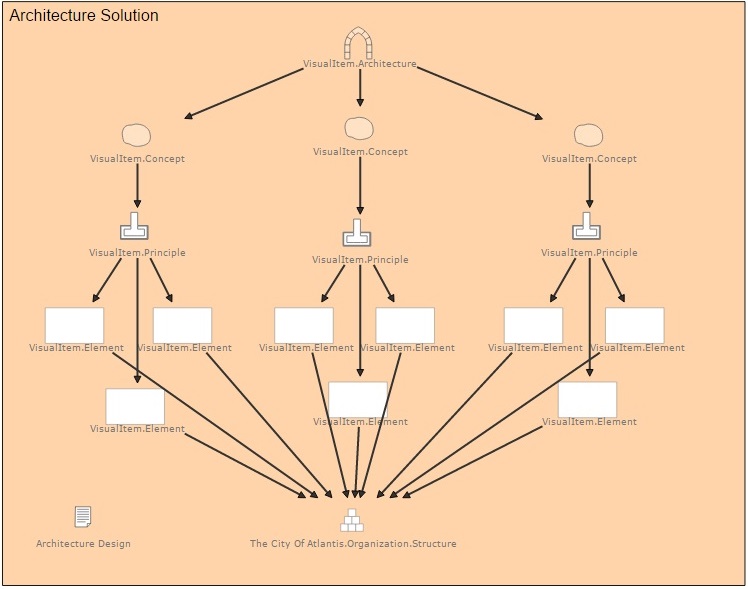
Screenshot of the architecture diagram.
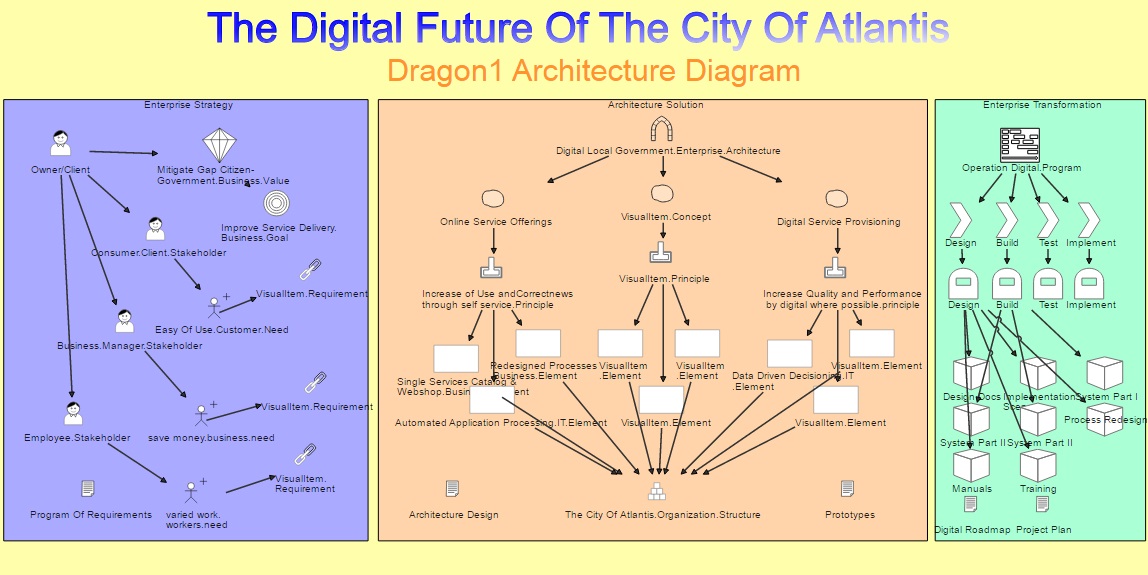
Screenshot of the complete diagram.

