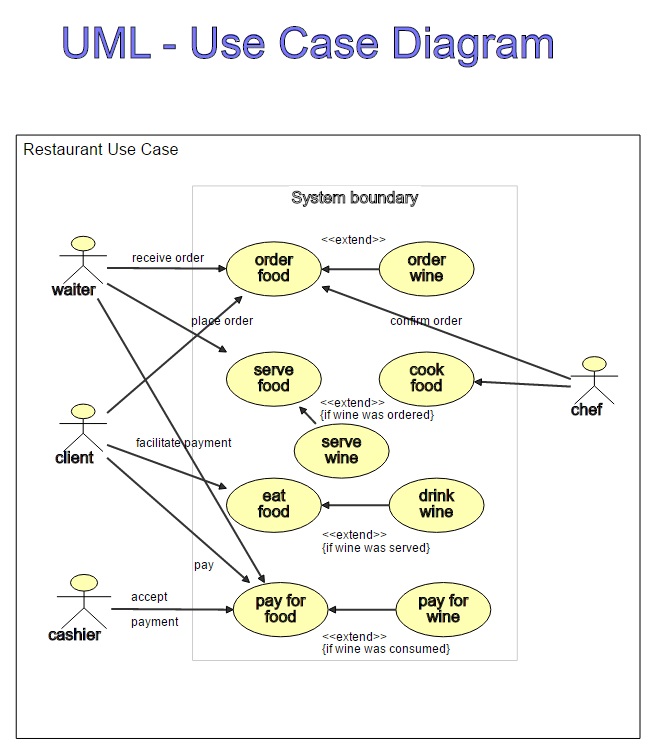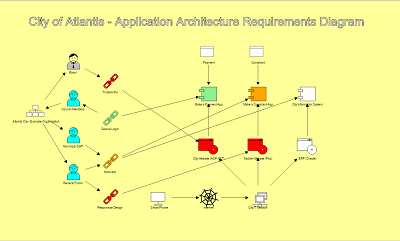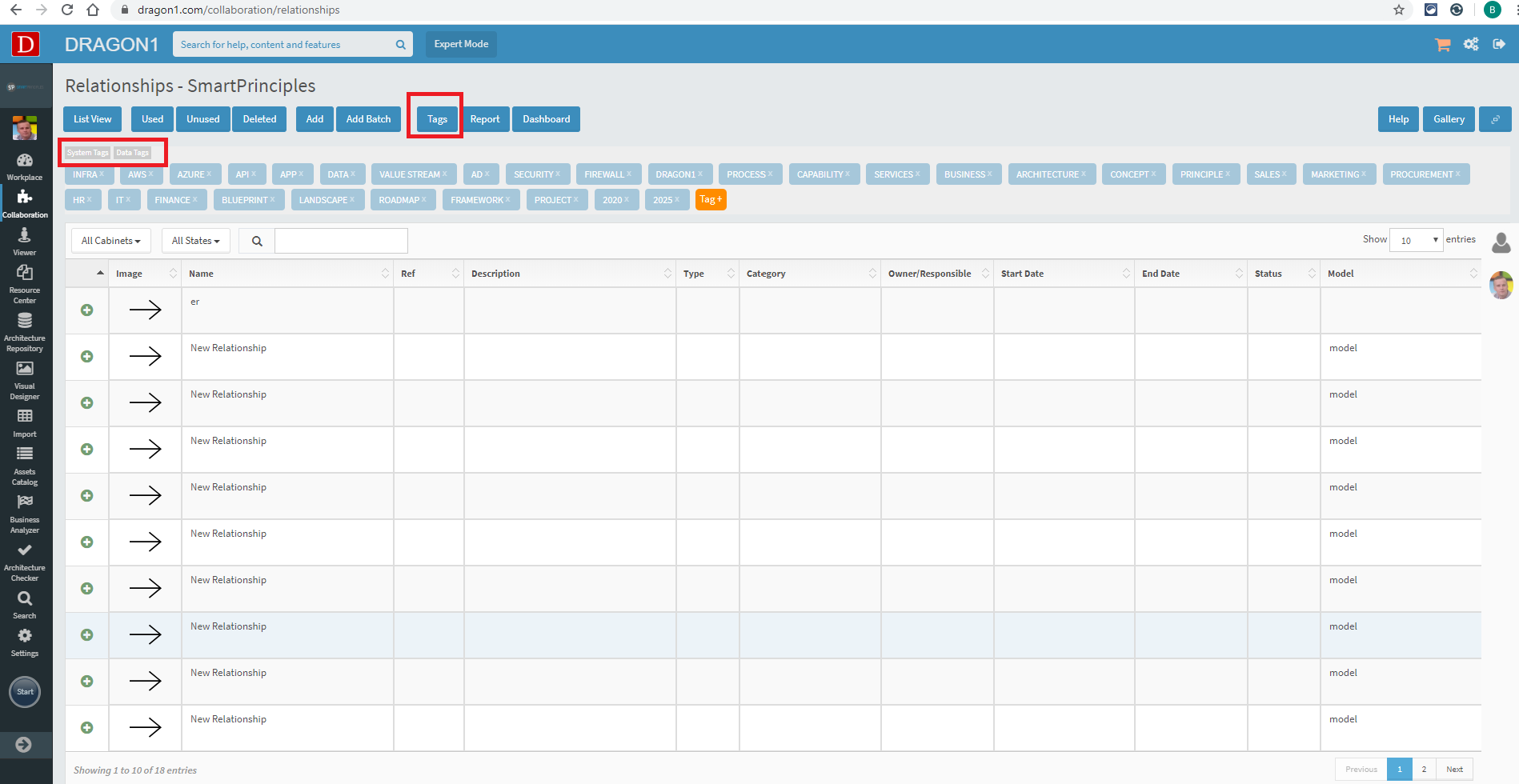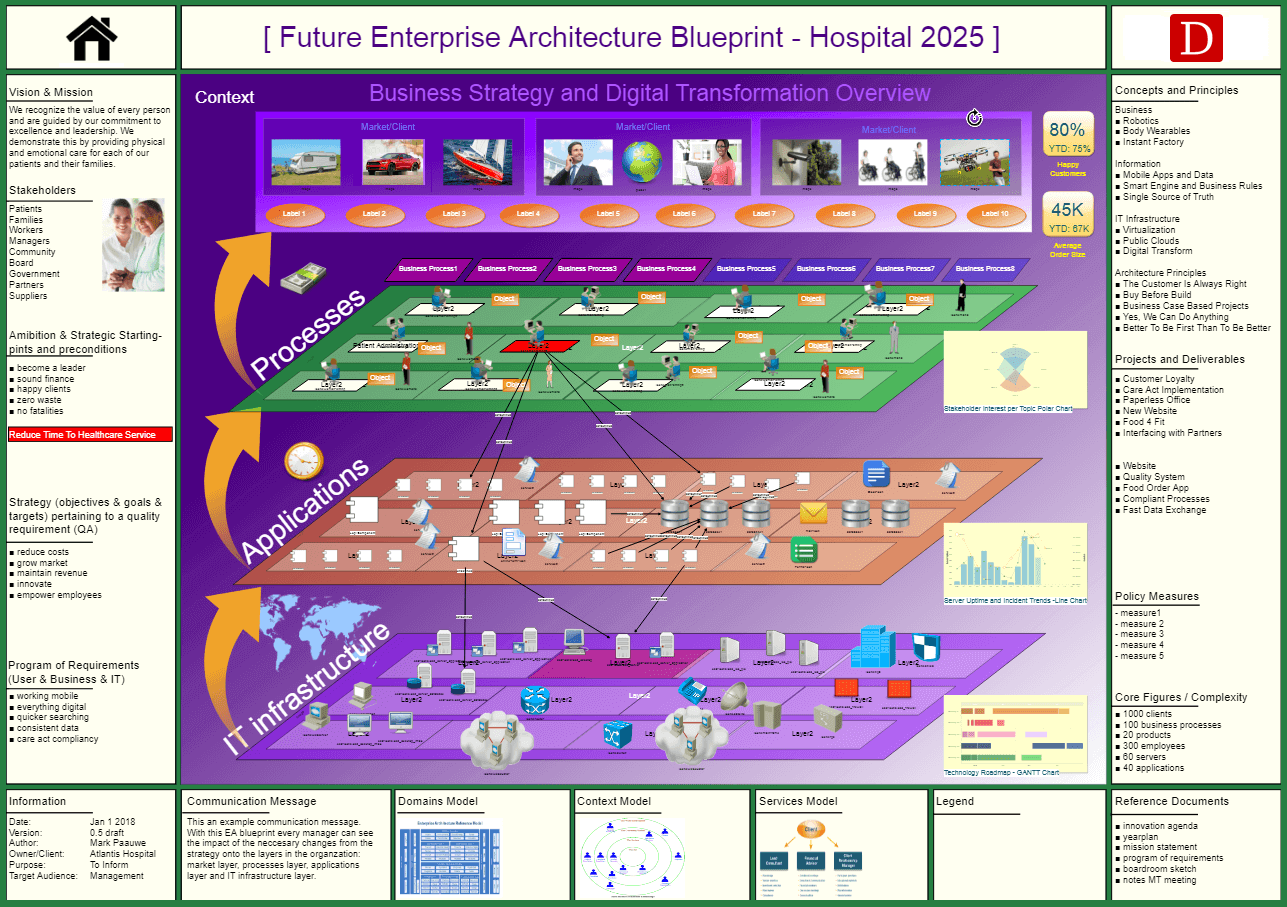Jump Right In
You are at the starting point for creating and co-creating visuals. That is what we call interactive and dynamics diagrams. Dragon1 is a modeling and visualization platform for drawing models, views, and visualizations. What you create will be presented and can be used to support decision-making by management in organizations. It will also guide projects in realizing solutions.
Dragon1 goes beyond the normal UML-based modeling and diagramming tools. You will bring your diagrams to life with it by adding alternative views to models and adding interactivity for viewers.
Because Dragon1 is specialized enterprise architecture software, many examples, tutorials, and lessons will focus on enterprise architecture. However, you can also use Dragon1 for project management, systems design, business process modeling/analysis, and other related work areas.
Start your journey for modeling and presenting online here today!
On this page, we introduce a set of incremental lessons as a guided introduction to build your first diagrams. The lessons presented here will make it easy for you to do so.
Every topic in this Get Started area is a lesson. It contains a step-by-step approach and all the necessary conceptual information to complete it. The lessons are built on top of each other. They walk you through the process of creating visual design and management products.
As you make your way through the lessons building diagrams, you will learn about the concepts. You will gain a deeper understanding of the Dragon1 Open Enterprise Architecture Method and familiarize yourself with the many valuable features of the Dragon1 Platform.
Get Started Game Plan
Campaign
The lessons together form a campaign called a game plan. Everyone who has created an account automatically is subscribed to weekly personalized email notifications that report your progress on this game plan. This is at no extra cost. All for free. Of course, you can turn the notification off.
Setup and Personalize (lesson 0)
This step you can take right after logging in for the first time. You will visit your digital workplace for the first time, select a personal background, and set up your channel page and all kinds of other this.
The starting point for this step is Setup and Personalize.
Dragon1 Essentials (lesson 1)
Before creating all the nice content on the platform, we advise you first to do the Essentials of Dragon1 lesson.
Especially for you, we have created a Playground to explore some useful and necessary features playfully.
Creating a UML Use Case Diagram - static and dynamic - (lesson 2)
After your first exercises of the Essentials, you are ready to create your first UML Use Case Diagram. You can see in the treeview on the left pages, which you can follow to build your diagram.
A Use Case diagram is an essential diagram. You collect requirements from stakeholders with it. So, it facilitates communication.
Use case diagrams are known for their formal uncommunicative appearance (render). However, in the lesson, you will learn how to create several interactive, informal views for your stakeholders. With that, they will understand the diagram and their requirements' consequences (impact). This, one could say, is the power of Dragon1.
If you are more interested in creating a flowchart or BPMN process model, you can, as part of the game plan, follow that tutorial in the contents sections instead of making a UML Use Diagram.
Building a Basic Architecture Diagram (lesson 3)
After creating the use case diagram, flowchart, or BPMN, you can create a small architecture diagram.
We have created a separate tutorial for this lesson because of its depth.
A diagram is an architecture diagram showing concepts, their principles (way of working), and elements. Also, an architecture diagram needs to show stakeholders with their requirements that need the concepts, principles, and their elements as solutions.
So that you will be creating in this lesson.
Building a Dragon1 Architecture Diagram (lesson 4)
You are ready for the real work: a Dragon1 Architecture Diagram. In these lessons, you will build a diagram called 'The Digital Future of the City Of Atlantis'. This diagram shows the three sections that always make up a Dragon1 Diagram: Strategy, Architecture, and Transformation. The strategy part shows the demand or need for a change. The architecture part shows the concepts, elements, and principles that make up the digital enterprise solution, and the transformation part shows the program, projects, milestones, and deliverables.
Create a click-through Process Application Landscape (lesson 5)
For full interactivity, you want popups, tracking and tracing, sound, and clickable links forward and backward to other visualizations.
Creating an Enterprise Architecture Blueprint (lesson 6)
Dragon1 Big Five #1, an interactive EA Blueprint poster
Once you master creating different kinds of models, views, and diagrams, you are ready for the big stuff: to create an A0-sized interactive architecture poster: Big Five #1.
You will be using a template to be more productive. Please read all about it here.
Getting Your User License
Before building a diagram or playing in the Playground, you must get a user license to log in to Dragon1.
There are the following options we provide for you:
- Dragon1 Trial account (30 days)
- Purchase Dragon1 PRO user licenses for your team
- Purchase a Dragon1 BUSINESS user license
And as always, be sure you read our terms and conditions before you start using Dragon1.