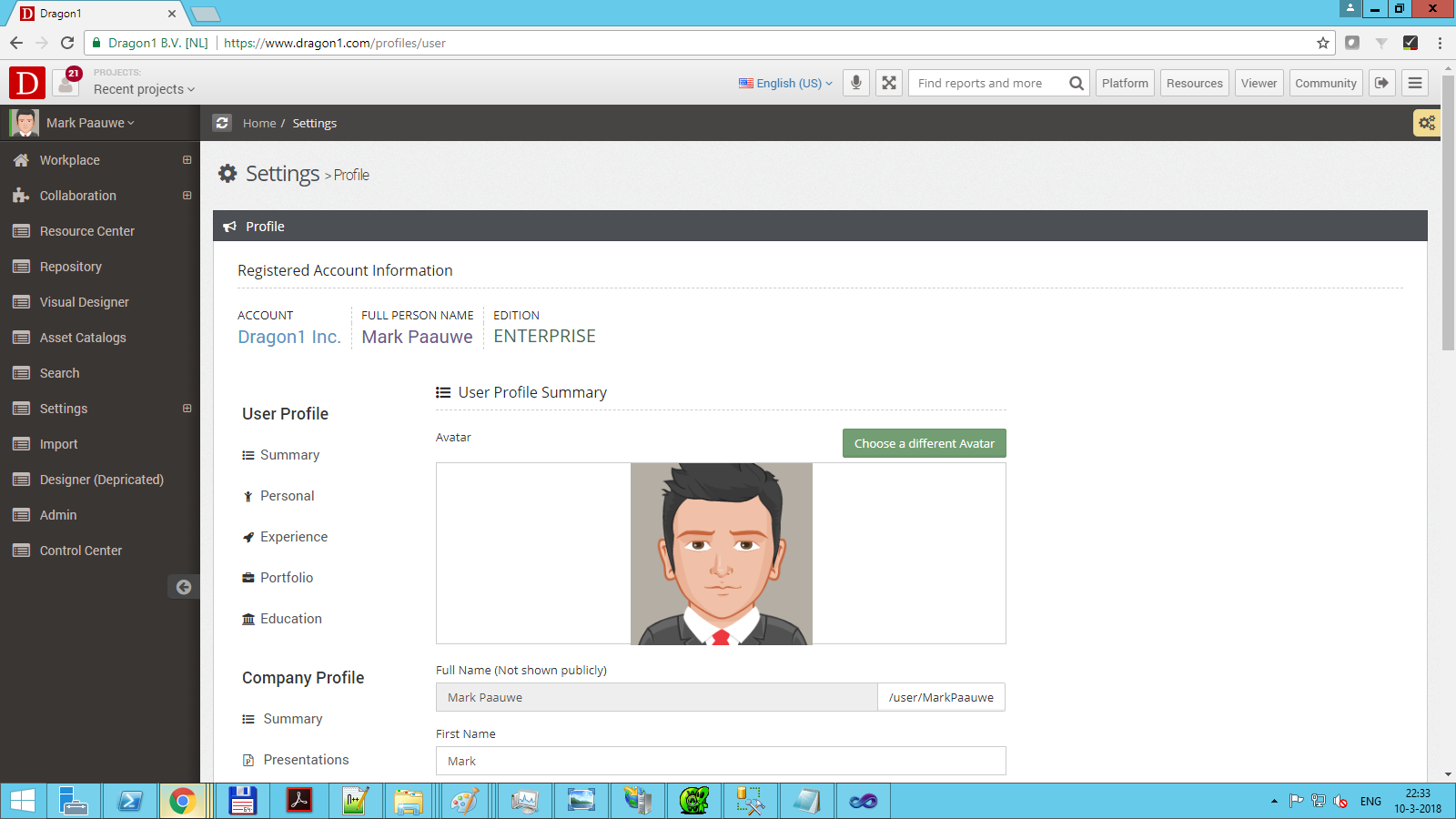Profile Settings
This page provides you with many settings options for you as a Business Professional.
Setup your profile
On Dragon1, you, as a user, can create a profile. With this profile, you promote yourself within your organization or on the web, for instance, to get a new assignment or project to work on, alone or with others.
To set up your detailed user profile information:
- Login
- Go to your Profile information via the Menu by clicking on Settings and then click on Profile
- Now click on a section within the User Profile to get the form for that section.
- Enter your data in the summary section
- Enter your data in the personal section
- Enter your data in the experience section
- Enter your data in the portfolio section
- Enter your data in the education section
- If you want to use the portfolio section, you first need to create visualizations in the Visual Designer.
- Next, you can enter their IDs in the portfolio list
- Click on save to save your data.
Below, you see a screenshot of a user profile that is made public and indexable by search engines, such as Google.
NOTE: We cannot guarantee your profile will or will not be indexed by Google or another search engine.