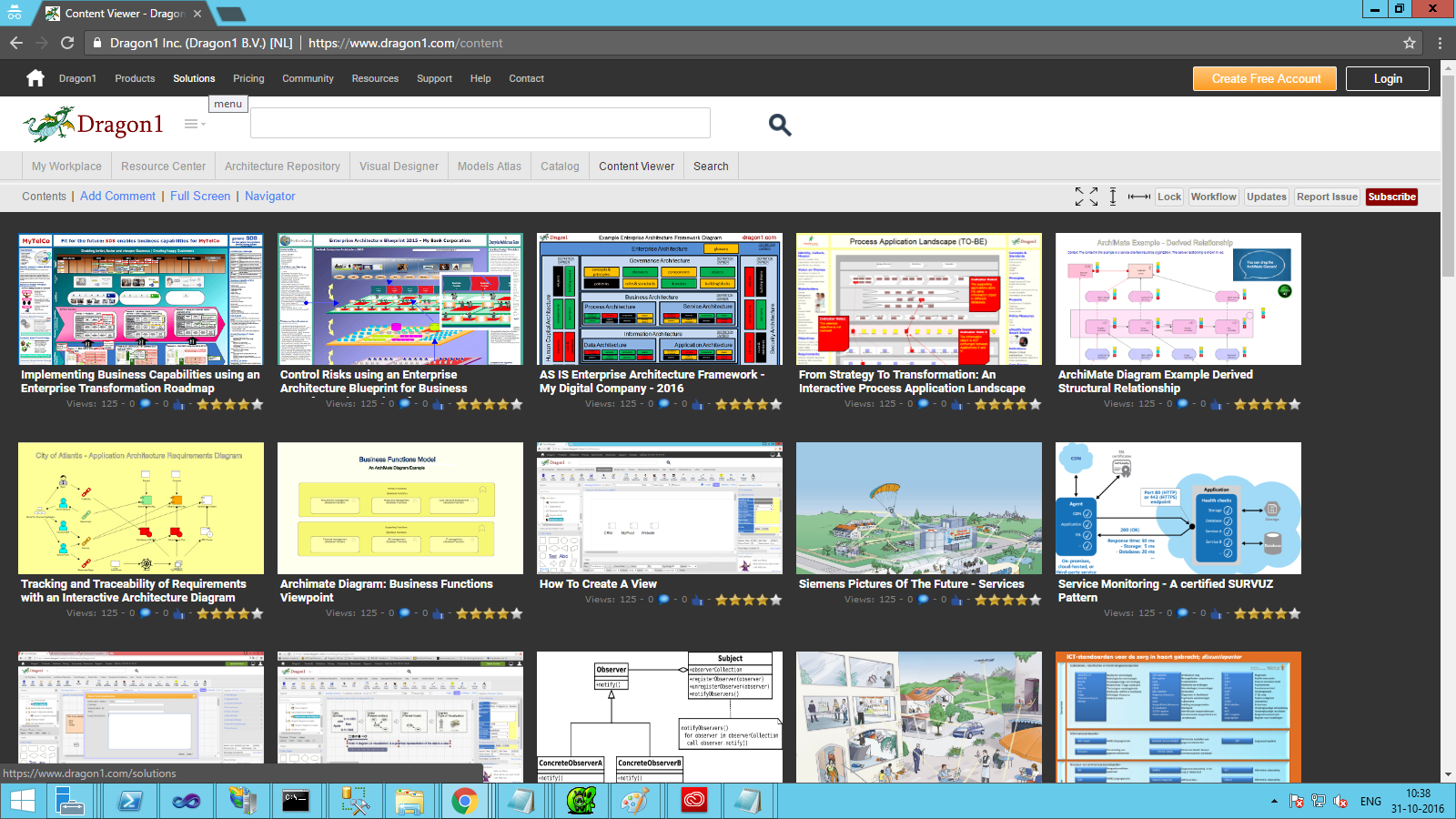Publish Diagrams in the Viewer Application
The Viewer is the web application you use to have colleagues or stakeholders watch your visualizations (also models and views).
They must log in and can only access the visualizations (i.e., diagrams) you have published.
To go to the Viewer click here. You can also find a link on the application bar next to the Help and Search menu items if you are logged in.
Publish your Visualizations
To publish a visualization via the Architecture Repository:
- Select the visualization in the Architecture Repository
- Select the value 'published publicly' in the form so the visualization is available for only people in your account who log in
- Save the form
- Go to the Viewer to see your visualization published.
- Add an image in the form in the Architecture Repository to get a nice preview picture.