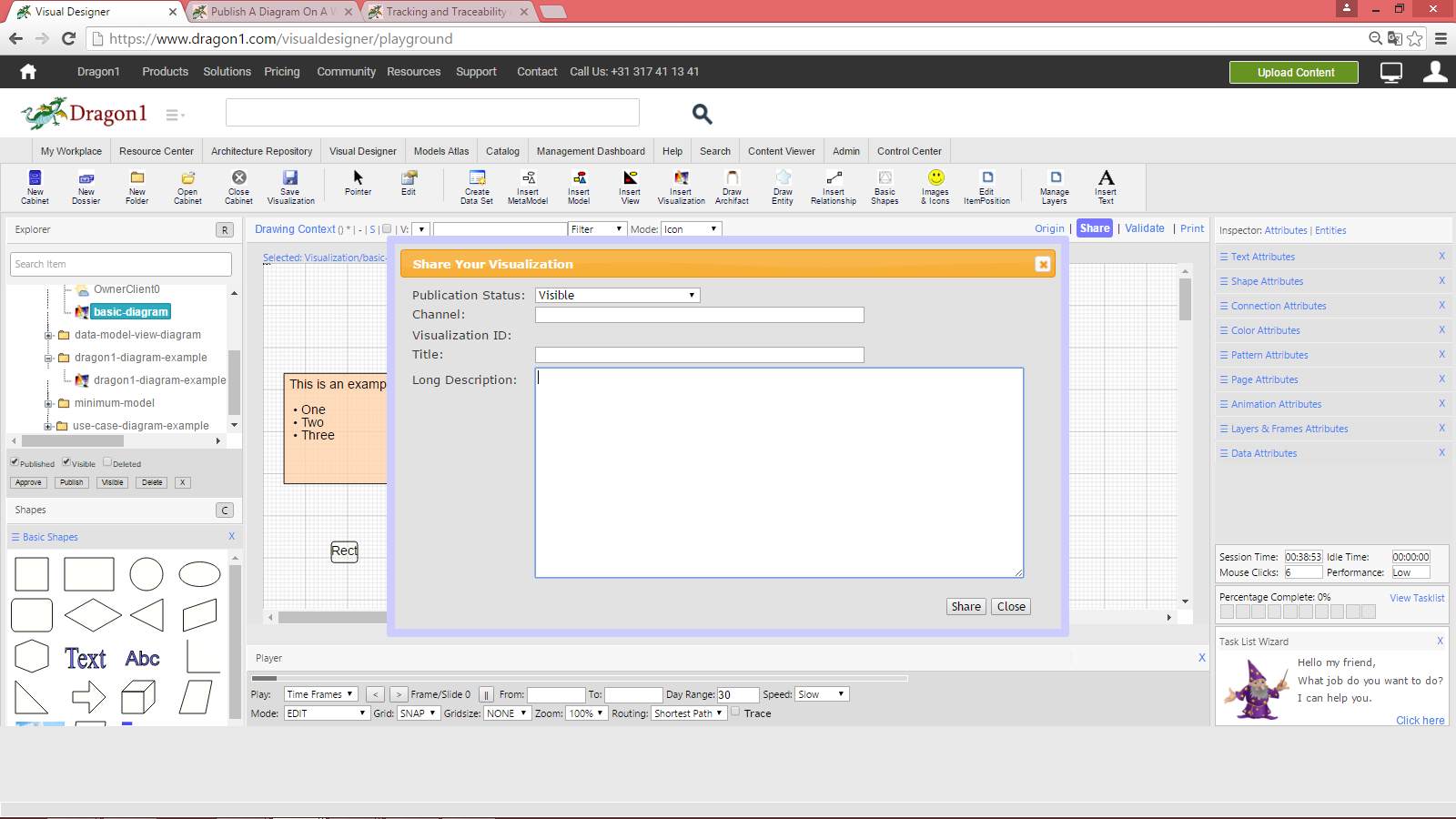Publish a Diagram on a Watch Page on a Channel
On Dragon1, you create diagrams. These diagrams can be published on Watch pages and placed on Channels. For instance, a business model on the Business Modeling channel.
You can turn user comments on or off on your watch page and choose whether to have the page indexed by search engines.
Publish your Diagram
To publish your diagram on a Watch Page:
- Select a visualization
- Click on the blue button link Share in the menubar of the canvas
- Enter a description and a channel
- Click OK
- Go to the channel or search for the visualization on the website
- Notify your friends and network relations of your new publication