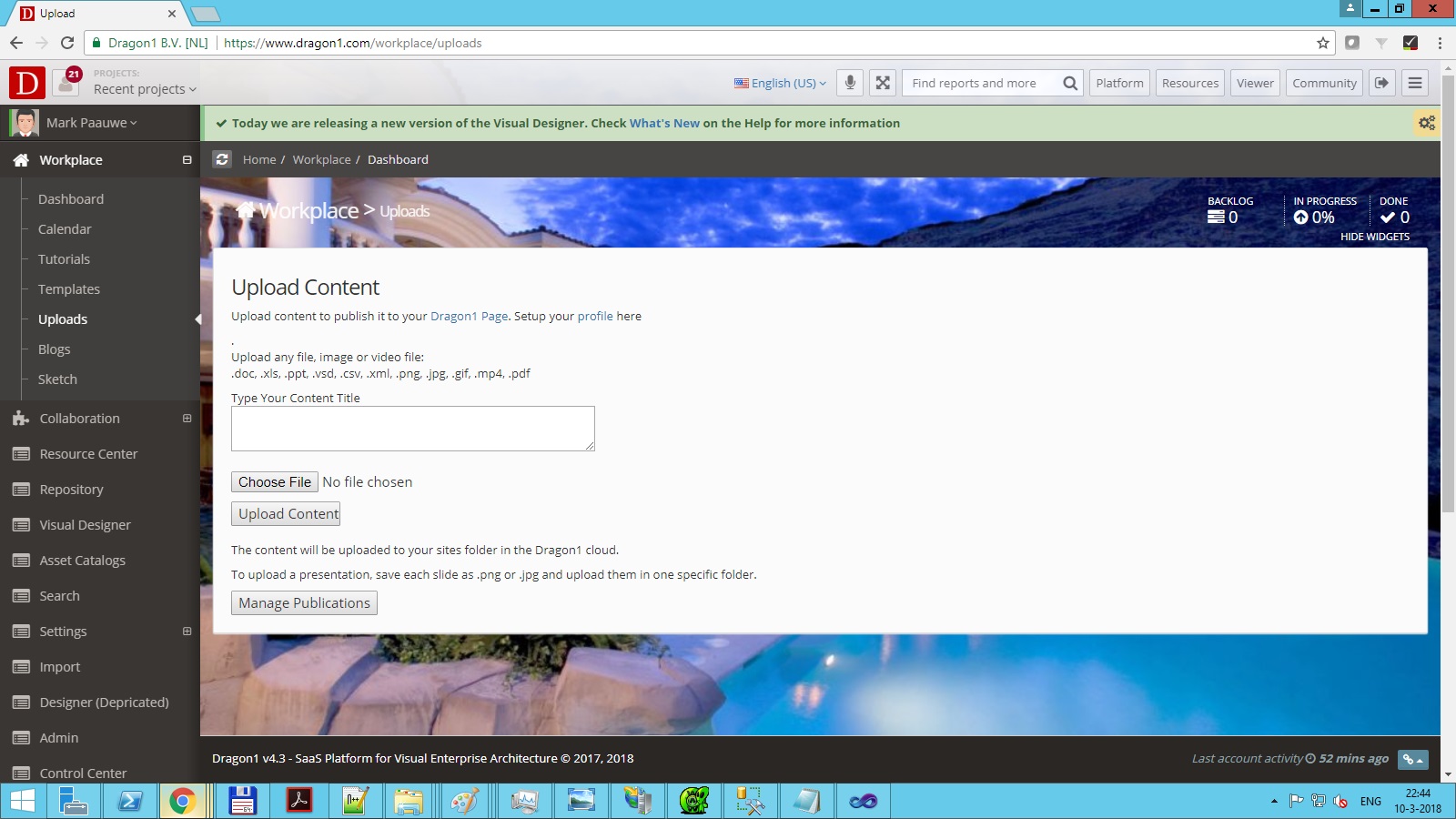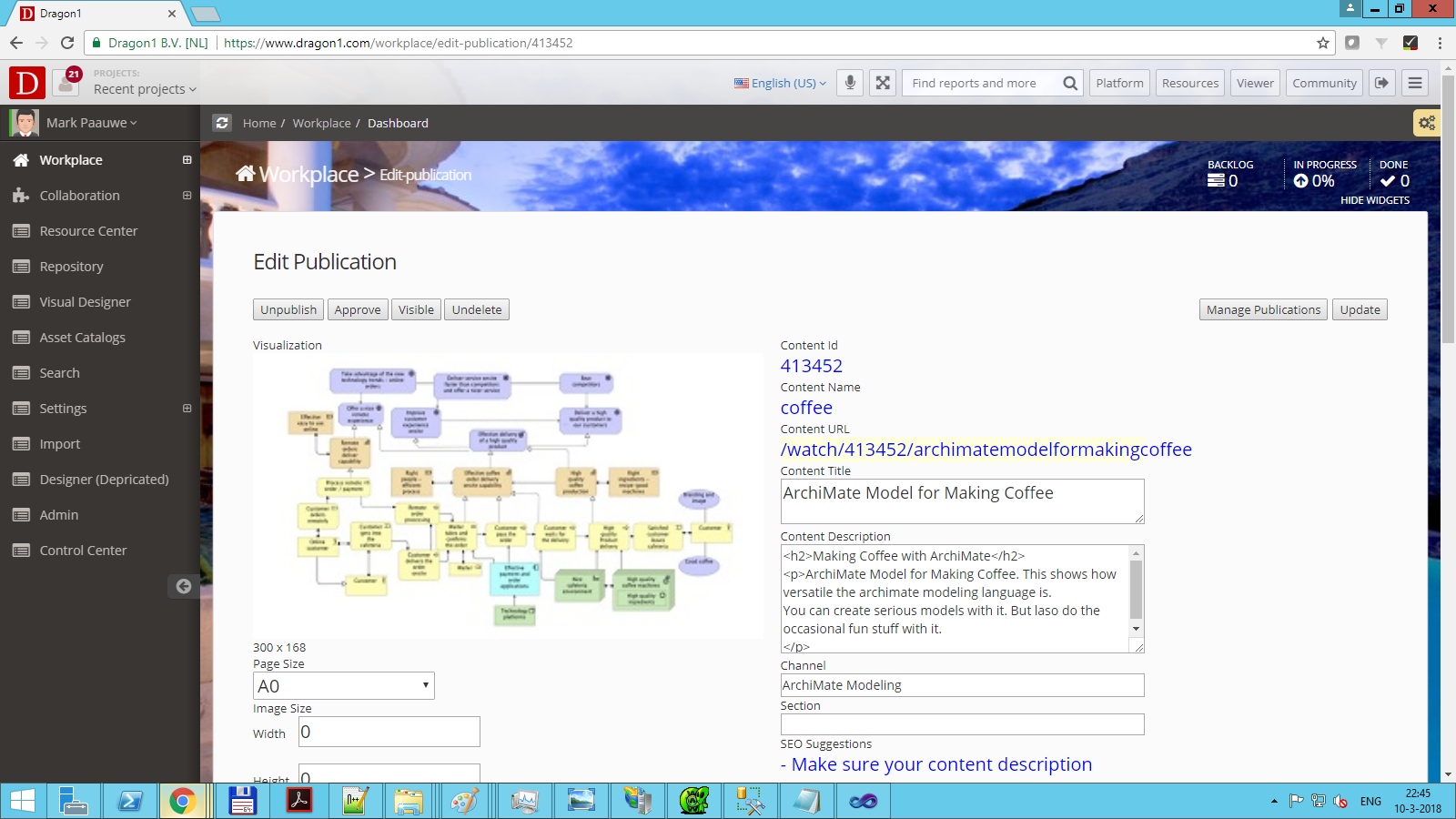Upload Content
Uploading content and publishing it in your channel has been easy.
Log in and go to workplace/manage-publications. The following page will appear:
Type in a title for your content and select content by clicking on the File Select button.
After clicking on OK and uploading the content, you are forwarded to the following page:
Here, you can enter a text in HTML code to accompany your content. You can choose the channel and size of your visualization or video and all kinds of other data.
When you are done, click on Update and Publish. Now, your content is published automatically in your own channel or the channel you have chosen.
You can edit this data via the /workplace/manage-publications later.
The content is also uploaded in your Upload cabinet and automatically a visualization is placed in a generated folder.
Extensions
You can upload any content with the following extensions: .png, .gif, .jpg, .svg, .doc, .ppt, .vsd, .xls, .avi, .mp4, and .mp3