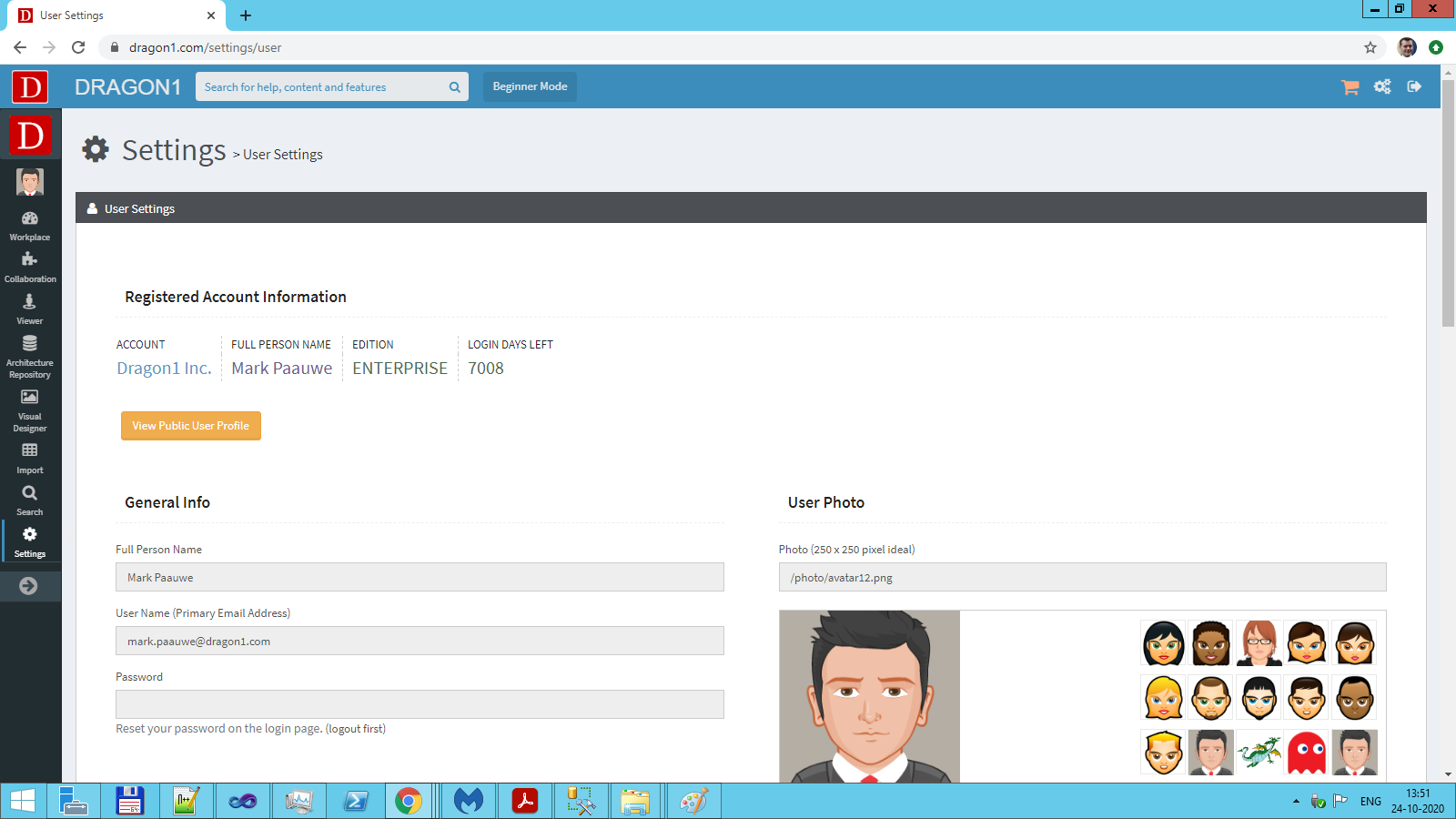User Settings
The user settings page shows the relevant settings for your user and for your account.
Definitions
- Account - set of architecture data of a user organization
- Company - the user organization
- Login - A username/password combination that provides access for a person to his or her own data and shared data in an account
- User - a person from a user organization that has a login.
Below you see a part of the user settings page. Here you can manage your user settings, for example, for your avatar, password and Dragon1 Page.
Overview of the User Settings
You can do the following settings on this page:
- Change you Dragon1 Page Name
- Change your avatar (User Photo)
- Enter an alternative email address to login
- Be able to hide in searches
When you change data on this page, click on the Save button to save the changes.
There are more personal settings options on the profile settings page.