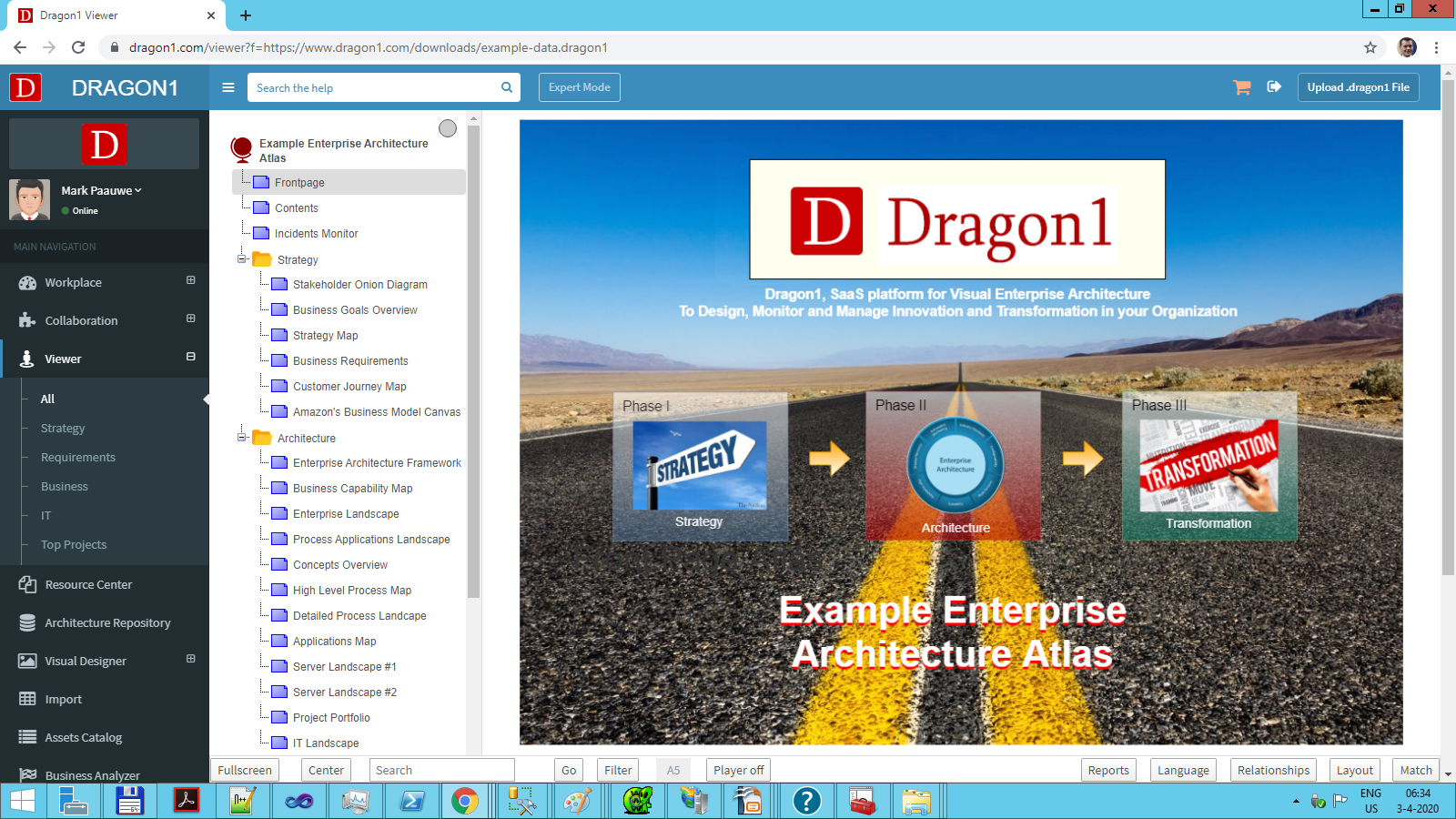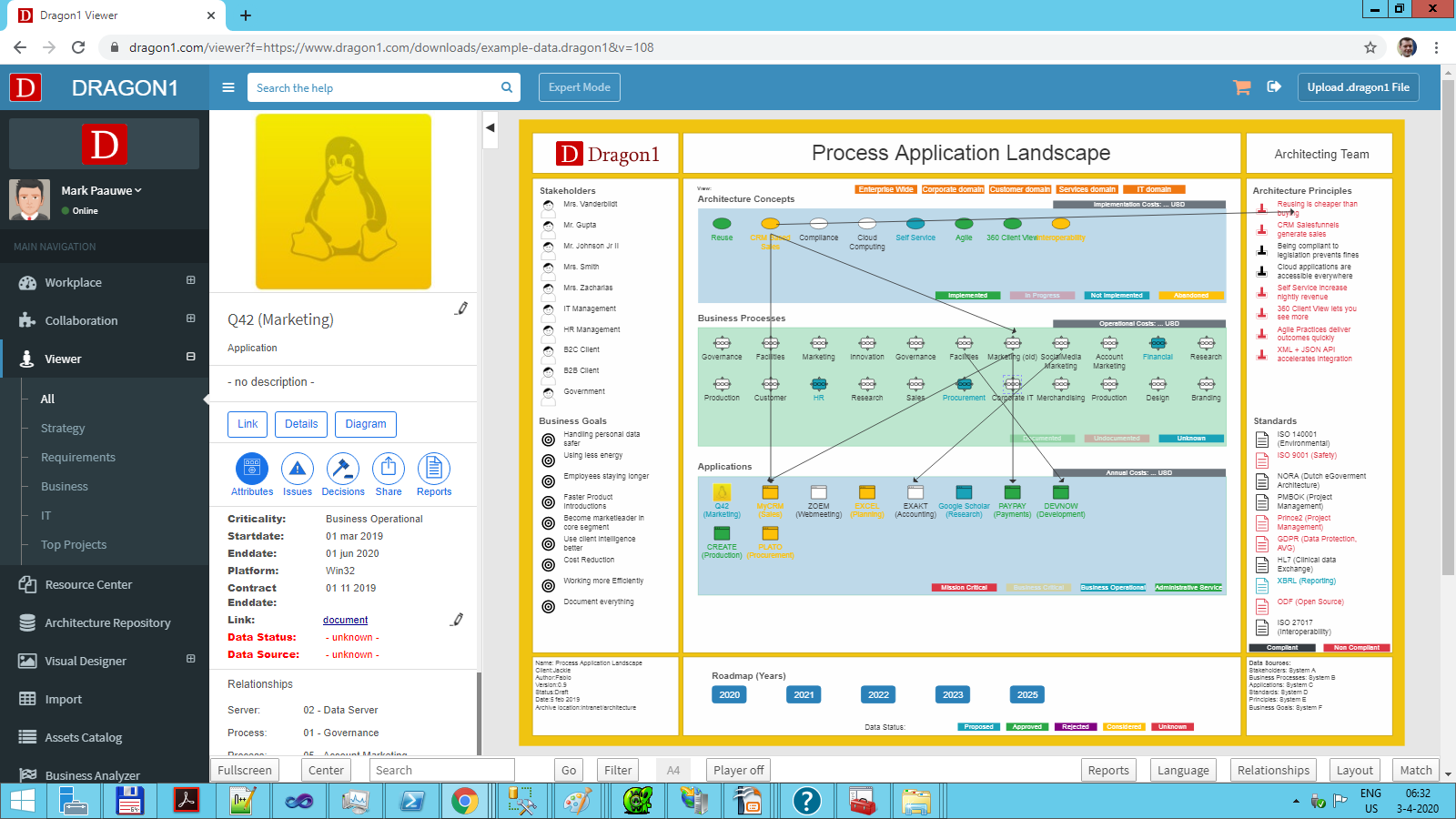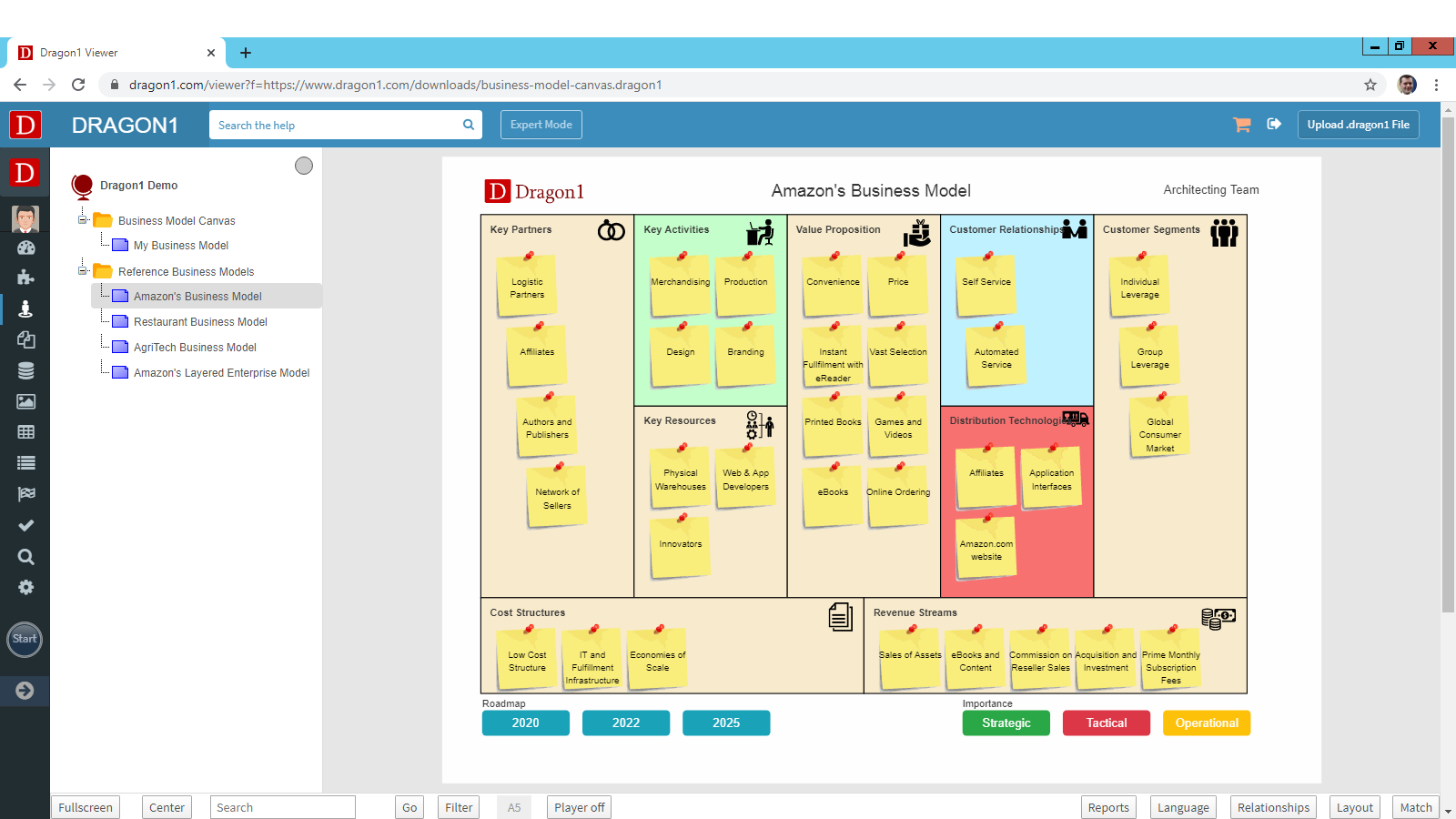What is an Atlas?
Manage your Solutions
An Atlas is a set of linked interactive visualizations via pages showing data of models.
A visualization can also contain a video, a document page, an HTML page, a graph, or a clickable list of data.
An atlas can be accessed via the Viewer application of Dragon1. An atlas can be generated by users of Dragon1 using a .dragon1 File. An atlas can also be created using the Architecture Repository and the Visual Designer.
With an Atlas, you provide stakeholders with up-to-date and decision-supporting visualizations. Within an atlas, you reuse the visualizations you have already created on Dragon1. By bundling the visualizations into an atlas, you create more context for the stakeholders and viewers. Allowing them to manage the information on the visualizations.
Telling a Digital Transformation Story
With an Atlas, you can tell a story better than with a single visualization. In the example atlas on this page, there are three folders: Strategy, Architecture, and Transformation.
The viewer of the Atlas can get insights into the strategy and requirements of the organization by viewing the strategy visualization and learning why the company wants or needs a change.
The architecture part of the atlas shows coherent current and future state enterprise architecture and solution architectures. With this, the viewer learns how a digital transformation will impact the organization, how the architecture principles and standards will guide the transformation, and what the new solutions look like.
The third part of the atlas, transformation, will teach the viewer which projects are started up and the roadmap for the transformation.
All these insights and overviews will support the viewer in making decisions and doing better work on projects.
Ideas for Atlas pages
Using the page ideas below, you can easily create an appealing Atlas for your audience.
- Model page (f.i. business model, strategy map, etc...)
- Diagram page
- Process Flow page
- Picture / Image page
- Login page
- Term page or Glossary page
- Concept page or Architecture Principle page
- Scenarion page
- Design Decisions page
- Requirements page
- Use 'slide-in' effects on pages to build a story
- Use "mouse over sound playback" to make the visualization more exciting
Common use cases for an Atlas
Common use cases for an atlas are:
- Project Dossier: informing stakeholders about the situation in and progress of a project. For instance, how they should make use of architecture.
- Solution Design Book: communicating the design of a solution interactively.
- Cyber Security Dossier: communicating the status and progress on cyber security.
- GDPR Compliance Dossier: communicating the level of compliance with GDRP.
- Architecture Design Book: communicating the architecture of a domain or a solution.
- Architecture Dossier: providing an introduction and or overview of an architecture, often with about 20 highlights.
- Tutorial / Training Module: providing an interactive explanation of a topic with a tree of questions and answers.
- Application Migration Report & Dashboard: communicating and updating stakeholders on progress made in migrating applications, for instance, to the cloud.
Viewer features
An Atlas can be viewed. One of the features of an atlas is that you can view it on any device. You can also comment on visualizations if the creator of the atlas has enabled that.
Creating your own Atlas
Using this Help, you will find a lot of information on how to create your own Atlas in the Architecture Repository and Visual Designer.