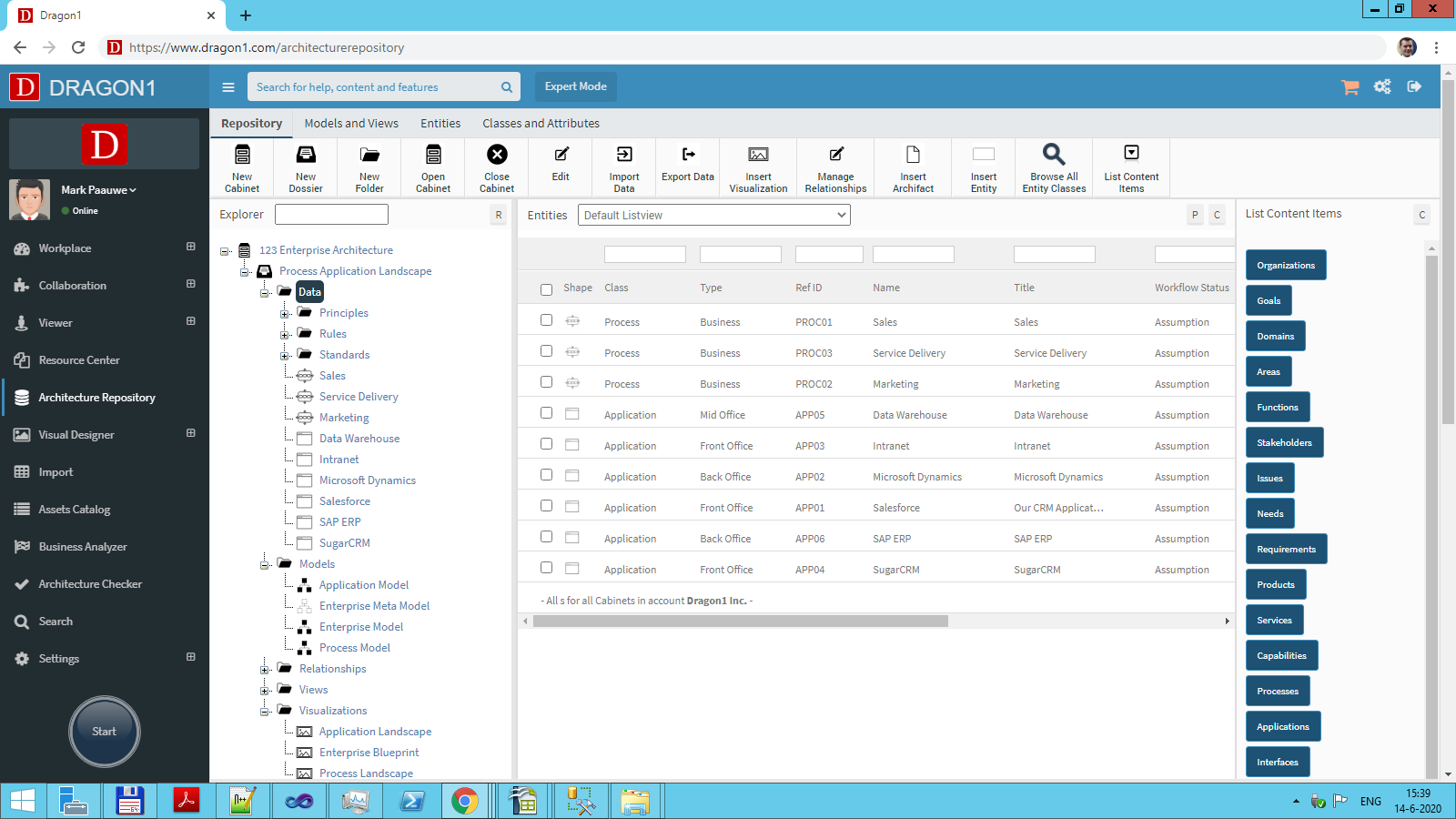What is a Repository?
A repository is a place, room, or container where something is deposited or stored.
More and more organizations collect their digitized information, such as their enterprise architecture documentation, into a central repository as this provides benefits.
Example benefits of having a centralized repository are:
- Improved access to data and information anytime, anywhere
- Better security of data and information. Access on a need-to-be basis
- Streamlined management of data and information. Think of approval and processing activities
- Greater visibility of data and information with dashboard KPI indicators and audit trails
- Increase productivity of employees
- Faster reactivity in case of incidents
With a repository, you turn information into a strategic asset.
Dragon1 Architecture Repository
All the data you enter and administer on Dragon1, is stored in a repository, an SQL database.
The Collaboration application, the Architecture Repository application, and the Visual Designer application can be used by a logged-in user to enter data into the repository.
These applications support users to organize data logically in cabinets, dossiers, and folders.
The applications support you to create any number of cabinets. A cabinet is a container in which you can create any number of dossiers. Within a dossier, you can create any number of folders. In this structure, you can organize your data entities in a very granular manner.
Read more about cabinets, dossiers and folders
You can add metadata to the data entities which you administer, such as standard images but also your attributes with or without default values for those attributes.
By relating the rich data entities to each other you form a model. You can create views (filters) on the models. Models can be used to link to visualizations and/or templates in the Visual Designer (another web application within Dragon1).
Usage of Cabinets, Dossiers and Folders
To enter data you have to create a Cabinet. Often this Cabinet will have the name of your company, program, or project. Within the Cabinet you need to create Dossiers, often important topics within your organization, program, or project (such as products, processes, changes, or solutions). From there on, you create Folders within the Dossiers (Often Folders will have names of the types of the Dossier name.
Maintain and keep your data consistent
The Architecture Repository is the application to keep your data consistent. All information you otherwise would have written down in documents can be maintained and kept consistent with the Architecture Repository.