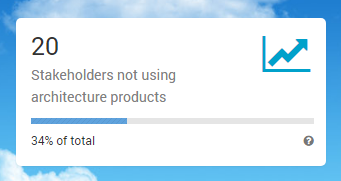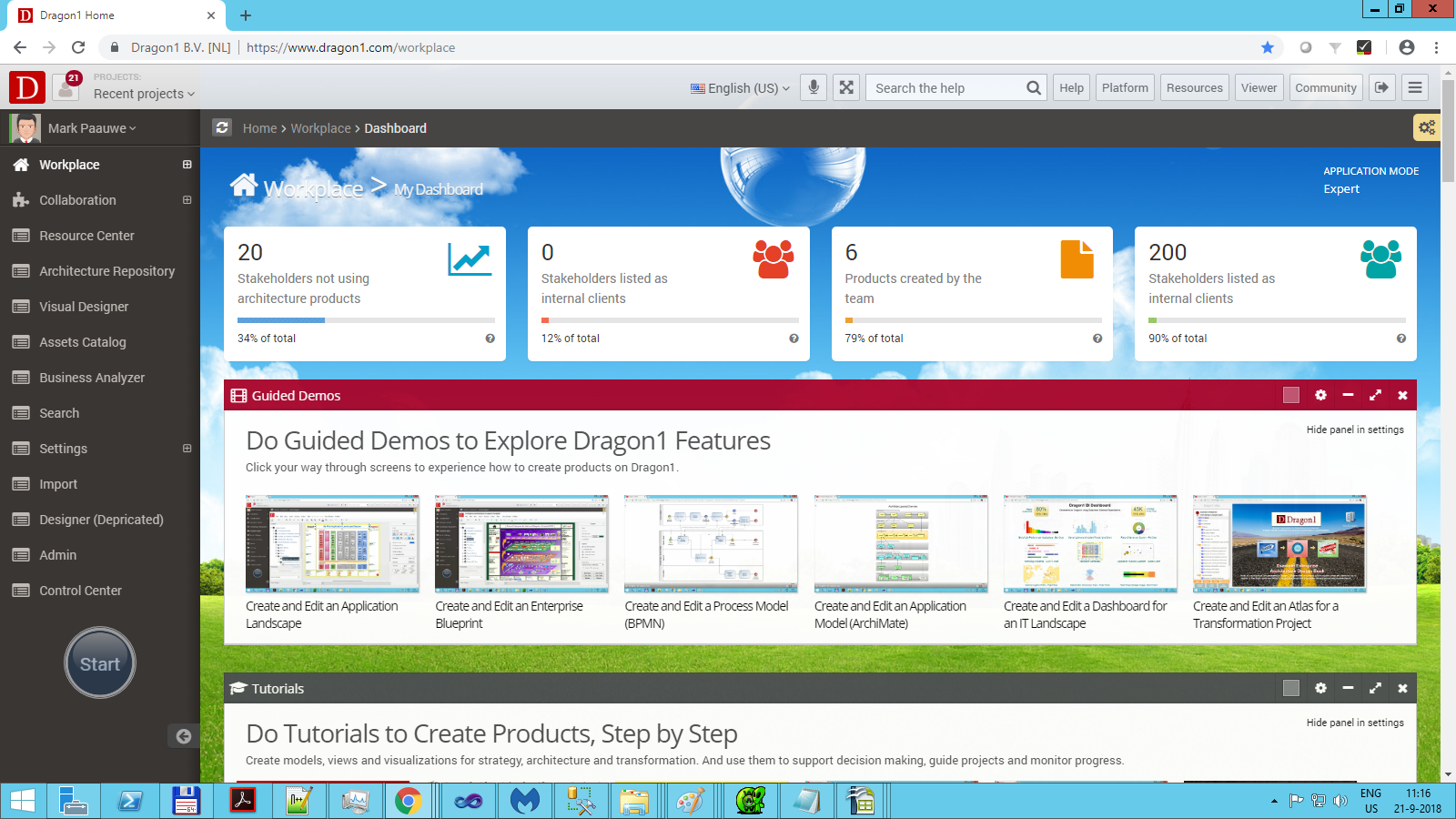Workplace Metric Widgets
Dragon1 provides you with Metric Widgets in your workplace. You can also place these metric widgets in your visualizations.
What is a Metric Widget?
A metric widget is a small panel with a number and text that measures and communicates a value.
How to set up a Metric Widget?
You can select from a list of metric widgets in the settings. Here, you have some layout options.
Per metric, you can configure where the widget should get its data from: what value of what entity class and which formula to use.
In the Workplace, you as a user can change which selected and configured Metric Widget should be shown on the fly.
Priorities and KPIs
On Dragon1, you can manage your priorities, goals, and issues and relate them to KPIs.
Every metric widget can be configured to be communicating a KPI.
Common KPIs configured are:
- Average order value
- Missed Milestones
- Percentage of tasks completed
- Net profit margin
- Current Ratio
Visit this page for an overview of more than 100 KPIs
Example Metric Widgets
By clicking on the text, you can select a different metric on the fly.