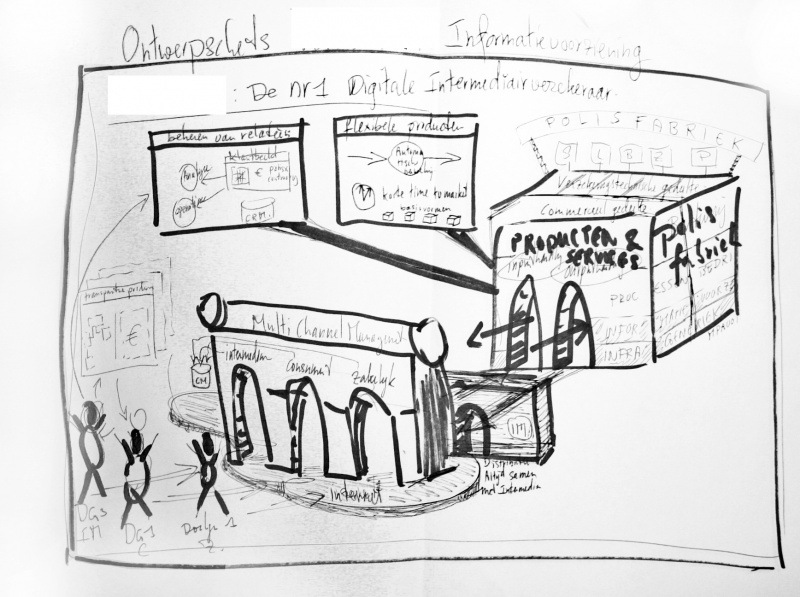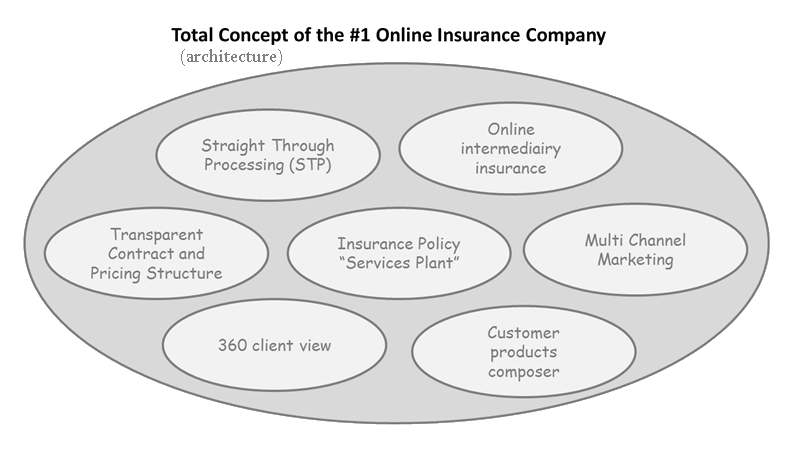HOW TO Create a Design Sketch of a Total Concept
Why do you start creating Conceptual Sketches?
As an Enterprise Architect, everyone is looking at you to be able to give an overview of strategic changes in a split second.
Fortunately, there is a defined architecture product that fills that need: the Design Sketch of a Total Concept.
This page presents a HOW TO in conceptual design, enabling you to communicate your innovative ideas.
What is a Design Sketch?
A Design Sketch is an informal visualization that, with sketching techniques, shows the context, borders, features, benefits, and costs of an enterprise structure at a conceptual, logical, or physical level.
A Design Sketch of a Total Concept (aka Architecture) shows at a conceptual level the context, borders, features, benefits, and costs of an enterprise structure and how to realize this enterprise structure. So, in Dragon1 terms, with a Design Sketch of a Total Concept of an enterprise structure in your hands, you are looking at a perspective (aligned views) of the architecture of an enterprise: the enterprise architecture, for a certain period in time.
A design is a plan for building a structure. A design sketch is a graphical sketched representation of a design plan.
A design sketch, see example figure, is a visualization showing a structure's total concept or architecture.
Structure of the Design Sketch
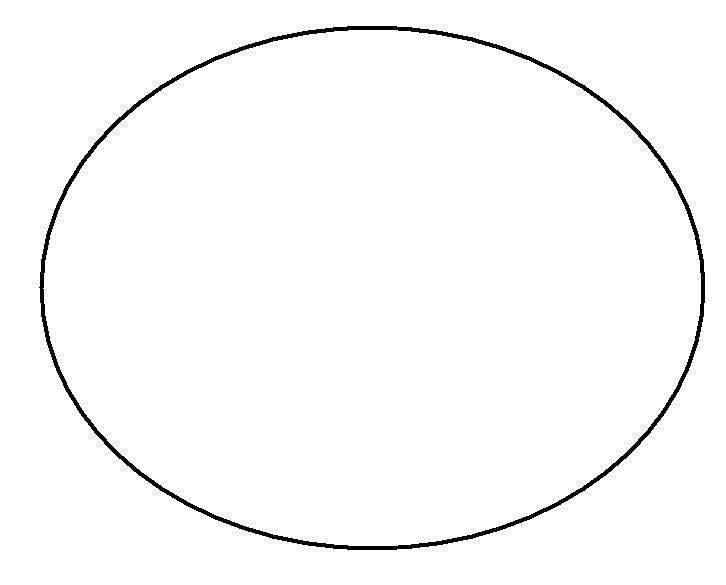
It may contain ovals for every concept and metaphoric images depicting the concepts much more meaningfully.
The importance of using sketch symbols or real handwriting sketches is that the visualization looks more informal, and decisions have not yet been made, as opposed to drawings, diagrams, or even artist impressions. And that is often because, in a sketch concept, many irrelevant details are left out.
Dragon1 Viewer
Excel Sheet
Data Manager
Creating a Total Concept
Here is an overview of the process steps to take:
There are five steps: an input, a list of activities, and an output.
It is important for higher output quality that every step is done, a decision is logged on paper (or digital document), and that every input and output of a step is put in writing on paper or digital document. This enables collaboration and discussion with others effectively, coaching you by more experienced architects and tracking/tracing and improving the decisions taken along the road of concept design.
Step 1: Defining Context and ScopeInput of step 1:
You, as an enterprise architect, the owner/client, or a stakeholder of an enterprise, have the intention or the need to communicate and discuss a fundamental strategic change of an enterprise. The fundamental change will lead to an integral business & IT solution being implemented. But as everyone knows, this solution is almost a completely new company. And it has to fit in or collaborate with the current company. So, dealing with the impact of implementing the new concept is very important.
Maybe the owner/client or you have been inspired by a beautiful enterprise structure, an integral solution, or know of a new trend. Look up information about it and take a visit. You can use this information and experience a great deal of it in the following activities.
Activities in step 1
- It is a good practice to try to name and define the fundamental strategic change or integral business IT solution that is subject and, at the same time, to name and define an enterprise structure that needs to be created. Below are some examples of common total concepts in various industries:
- Industry, Type of organization, 3 Total Concepts
- Government, Municipality/City, eGovernment - Case Management - The paperless office
- Healthcare, Hospital, eHealth, Chain Reversal
- Retail, Supermarkets, eRetail - Seamless Retailing - Digitizing
- Logistics, Distributor, eFulfilment - Return Logistics
- Finance, Bank, SEPA
- Telcos, Phone Companies, Service Delivery Automation
- You have to be aware that there is a difference in how theory is thought and spoken of a total concept and how that total concept is applied to a structure.
- The way a total concept is applied is ALWAYS different from theory. Also, in your case.
- First, you need to know the theoretical total concept (architecture) that has to be designed or re-architectured, and you have to know the structure (the project) that has to be built/realized with it.
- And what are they? Write them down, and define them. It is often the case that you start with three different total concepts:
- Minimal scenario (doing hardly anything)
- Average scenario (what is realistic in terms of resources, time, and money)
- Maximum scenario (to change the world)
Give the total concept a name for the generic unapplied total concept and a name for the specific applied total concept in the enterprise. As an enterprise is unique, the total concept applied is often unique.
For example:
- eCommerce vs the City of New York's way of doing eCommerce
- eHealth vs the London Hospital way of doing eHealth
- Online business services company vs the Google way of doing online business
As an example: The Colosseum is a building structure in Rome, and the underlying total concept (architecture) can be named an Amphi Theatre. The only thing is that the Colosseum is quite a unique Amphi Theatre. It is one of a kind. Colosseum today is the name of a unique total concept of its even so-called structure. Today, the Colosseum is a specialization as the total concept of Amphi Theatre.
It is like that in Enterprise Architecture. Google is an innovative online business services company. Google has become a total concept for an enterprise, and many other organizations try to copy it.
Output of step 1:
- 'A documented list containing the following items:'
- 'Name (+ definition + literature reference) of the theoretical Total Concept':
- 'Name (+ definition + literature reference) of the (to be) applied Total Concept':
- 'Name (+ definition + literature reference) of the reference structure':
- 'Name (+ definition ) of the (to be) realized structure':
Step 2: Making it Visual in one picture

Make your first visualization by real hand sketching in one metaphoric picture, the total concept (the theoretical one or applied one), and the structure.
But how to make a one-picture-sketch?
Activities in step 2
- Take a good look at the definitions of the concept.
- Write down words of associations you or other people have or see reading the definition.
- Try to sketch the archetypes of the properties of the concepts or associations of words. Also, write down the names of the archetypes and try to specialize or generalize the archetypes to find the right one to draw. It helps.
- Switch between drawing real-world versions and abstract versions. Test what works and what does not work.
- Draw at a large A1-size (flip-over chart). Later, you can scan and minimize the picture (at A4 size).
- Make sure only the properties mentioned come back in your concept sketch, and appeal to the interest of the owner/client, and most important stakeholders.
- Use the images tab of a search engine if you are out of inspiration. Also, check out colleagues' ONE-PICTURE associations with a certain total concept.
Note: A CxO of a bank once said: my total concept is easy: our bank must be bigger than the competition. Then he took two cups, a large and a small one, and wrote his company's name on the largest one (with #1 because of the customer-centric approach in brackets below) and the name of the competition on the other small cup. I made a photograph of it and put it on the wall. And he said: there you have it: 'my total concept within the context of globalization!'
Output of step 2:
- 'A one-picture-sketch of the total concept'
Step 3: Exploring the Oval
In this step, we create our second visualization: the oval sketch.
It is a pre-form of our final design sketch. It contains a context box, with an oval for the total concept and an oval per concept.
Activities in step 3
- The ovals are placed next to each other and (partially) on each other. It is wise to use a maximum of five levels deep.
- Take your definition of the total concept and look at the nouns (entities) and verbs (relations).
- In these two lists, you must identify the total concept's fundamental and sub/partial concepts and sub-subconcepts. And make a list of these concepts.
- The list MUST contain concepts, subconcepts, or sub-subconcepts that are NOT used by the competition. Otherwise, you have difficulty arguing why you are unique or will be better than the competition.
- Organize this list in three levels (fundamental concepts, subconcepts, and sub-subconcepts)
- Now, per concept, do the same as what you have for the total concept: look it up in the literature, check out references/best practices, and collect the definition of it.
- And distinguish between the concepts part of the theoretical total concept and the version that will be applied. Note: use generalization vs. specialization of concepts, and work with generic and specific concepts.
Output of step 3:
- 'A list of the concepts per total concept, subconcepts per concept, and sub-subconcepts per sub-concept + their definitions and literature references.'
- 'An oval sketch'
Step 4: Create your Library
In the previous step, we have created a list of all concepts. Now, it is time to try to sketch every concept based on its definition. You can follow the description of step 2. For how to draw a metaphoric sketch of a symbol or concept, as you create a set of symbols, it is important to work with certain visualization standards.
Activities in step 4:
- Be sure the size of the metaphoric symbols are related or equal
- Be sure the line style and texture of areas are the same
- Try to add your unique style in it (f.i. using shades, corners, colors or comical elements)
- Look up some examples of sketch libraries on the web
- Use as few arrows or lines as possible. Ban crossing lines if possible.
- Know that after practice also, you can do this! Also, know that if you do not practice, you will never learn it!
Output of step 4:
- 'A set/library of sketch symbols per concept that fit together'
Step 5: Stand and Deliver
Activities in step 5:
- With the name and definition of our total concept and list of metaphoric symbols ready, we can now compose our design sketch.
- A best practice is to divide the context (and the context must be given a name + period) into six equal areas: four on top and four on the bottom. Or to draw circles or ovals to divide the context. See the example drawing for this.
- Like taking a picture, you could place the most important symbols on the right-hand sideline crossing (#3 and #4) and the other important symbols on the other line crossing.
- Use symbols to connect the important symbols. And write down words to tell or explain function, benefits, or costs.
- Be sure there is a flow, motion, or movement in your picture that is logical and intuitive (left to right, top to bottom, inside out. But keep it simple. Simple is better.
Output of step 5:
- 'Now, you have your first Design Sketch!'
Note: Never forget to give your sketch a title, author, date, version, and status, and write down the communication message it should have.
The Benefits
When done correctly, this Design Sketch of a Total Concept will be put on the wall in the boardroom to be seen as a marker of why, when, and how it all started and what the purpose is.
Therefore, every architect should create one or more conceptual sketches of total concepts or scenarios ASAP.
Three excellent reasons to do so are:
- You capture who is the owner/client, what the initial need and requested functions are, and what the (initial) estimated costs are.
- Throughout the project, everyone will remember how and why it started using the conceptual sketches. So everyone is kept on track.
- It saves the project time, money, and resources at any moment.
When
One of the very first visualizations to create as an Enterprise Architect is a Design Sketch of a Total Concept for the owner/client of a structure or project with its context/environment.
The sketch can be part of the design assignment to help the owner/client choose the total concept for what structure must be designed and realized.
Also after the design assignment has been given a Design Sketch of a Total Concept (aka an architecture vision) should be always present.
Important never to forget is that a Design Sketch of a Total Concept MUST include the top benefits, features, costs, and actions for it to be useful.
Read also
If you are interested in more examples of Concept Sketches you might also want to read:
- Concepts > Single Source of Truth Concept
- Terms > Concept Definition
- Help Pages > How to Design Enterprise Architecture
Getting Started
We hope we have inspired you to start with conceptualizing.
Besides the fact you already got started creating a concept sketch by reading this page (step 0), you can start by signing up for a Trial Account and do the steps on this page in an Enterprise Architecture Tool.
In addition to a Design Sketch of a Total Concept, you can also create, for example, a Business Model for your concept via import Excel data.